Canon Z155 Instruction Manual - Page 12
Close the back cover., 1 is displayed on the, frame counter. - h code
 |
UPC - 750845806113
View all Canon Z155 manuals
Add to My Manuals
Save this manual to your list of manuals |
Page 12 highlights
AUTO Close the back cover. ^The film will automatically advance to the first frame on the roll. "1 " is displayed on the frame counter. • If the frame counter shows a blinking "0", the film did not load correctly. Load the film again. Q] • Use only film with DX-code. The camera will automatically detect and set the film speed. • A film speed of ISO 4tX) Is recommended. • The film speed Is set to ISO 25 when non^DX film Is loaded. If the film does not have a DX-code, Insert It Into the film compartment, close the back cover and press the shutter button once or twice. • For slide (reversal) film, you can use DX-coded film speeds of ISO 25, 50, 100, 200, 400, 800, 1600 and 3200. [1-12
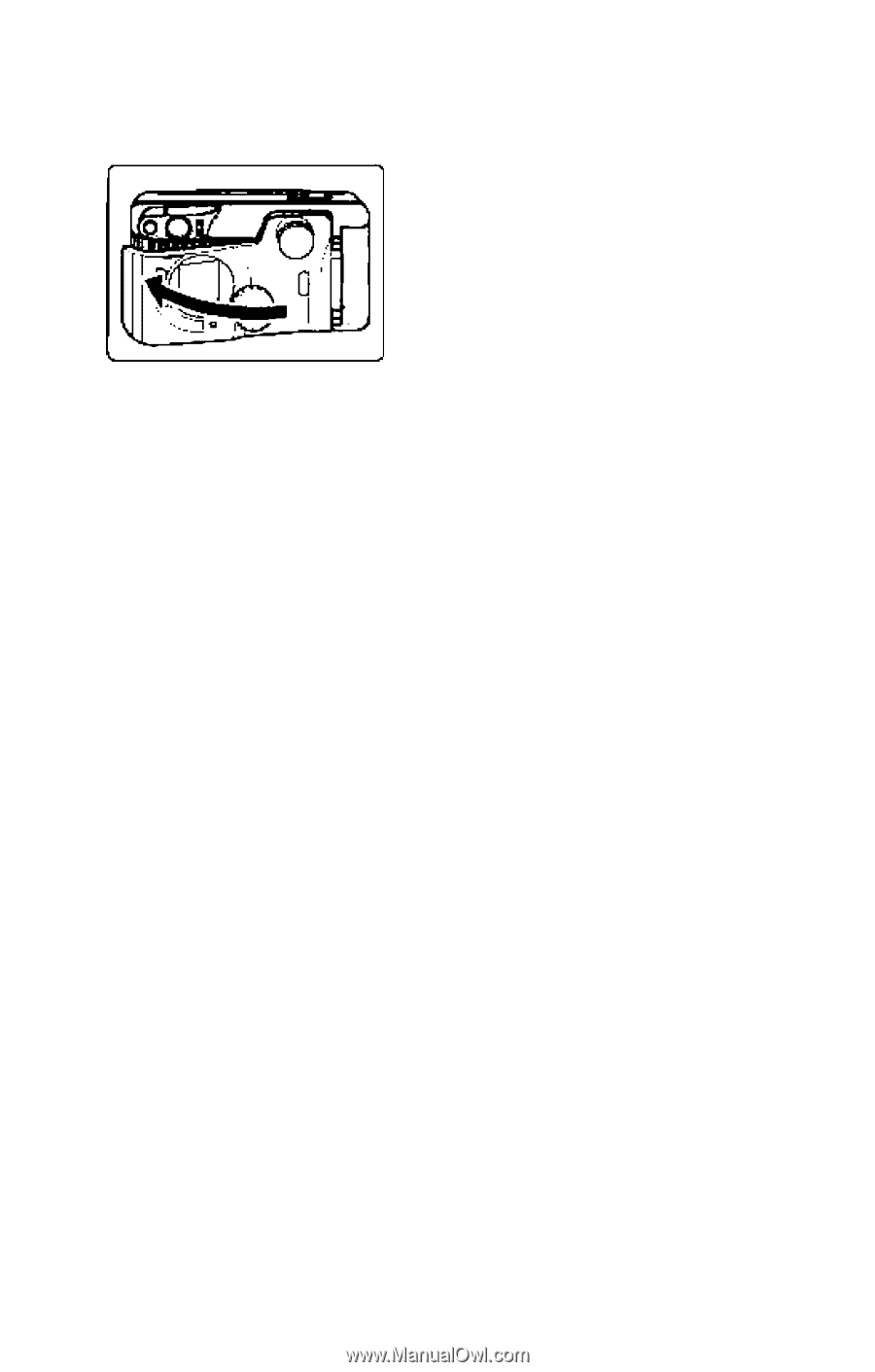
Close the back cover.
^The film will automatically
advance to the first frame
on the roll.
AUTO
“1 ” is displayed on the
frame counter.
• If the frame counter shows
a blinking “
0
”, the film did
not load correctly. Load the
film again.
Q] • Use only film with DX-code. The camera will
automatically detect and set the film speed.
• A film speed of ISO 4tX) Is recommended.
• The film speed Is set to ISO 25 when non^DX film Is
loaded. If the film does not have a DX-code, Insert It Into
the film compartment, close the back cover and press
the shutter button once or twice.
• For slide (reversal) film, you can use DX-coded film
speeds of ISO 25, 50, 100, 200, 400, 800, 1600 and
3200.
[1-12














