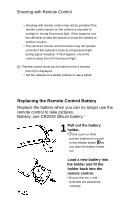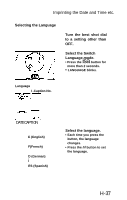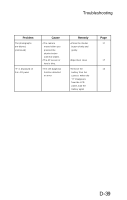Canon Z155 Instruction Manual - Page 37
Imprinting the Date and Time etc., H-37
 |
UPC - 750845806113
View all Canon Z155 manuals
Add to My Manuals
Save this manual to your list of manuals |
Page 37 highlights
Imprinting the Date and Time etc. Selecting the Language Turn the best shot dial to a setting other than OFF. Select the Switch isa Language mode. • Press the button for more than 2 seconds. ^ LANGUAGE blinks. Language I -Caption No. DATE CAPTION E (English) F(French) D (German) i ES (Spanish) Select the language. • Each time you press the button, the language changes. ___ • Press the Mi button to set the language. H-37
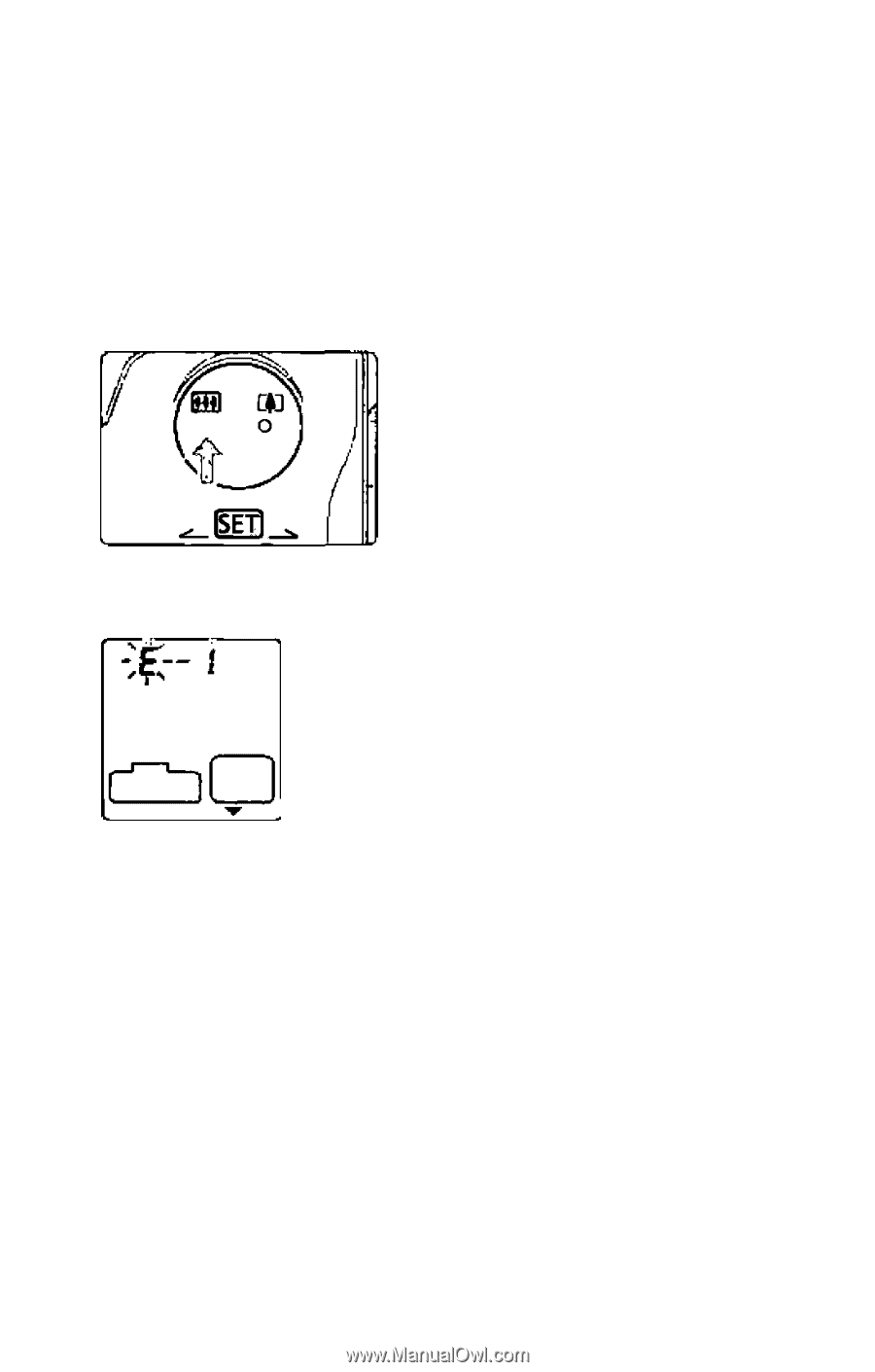
Imprinting the Date and Time etc.
Selecting the Language
Turn the best shot dial
to a setting other than
OFF.
Select the Switch
Language mode.
• Press the
isa
button for
more than 2 seconds.
^ LANGUAGE blinks.
Language
DATE CAPTION
E (English)
F(French)
D (German)
i
ES (Spanish)
I -Caption No.
Select the language.
• Each time you press the
button, the language
changes.
___
• Press the
Mi
button to set
the language.
H-37