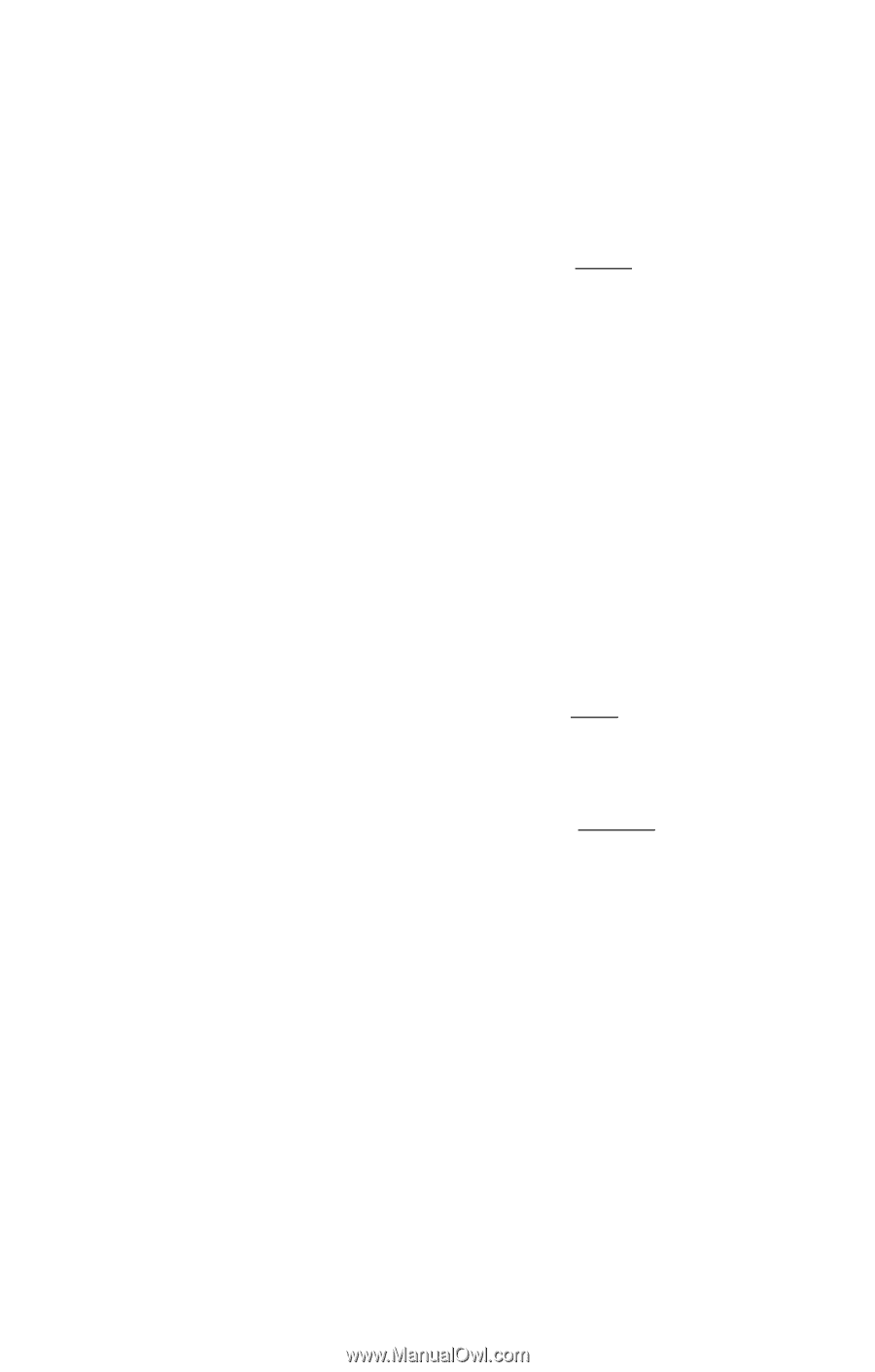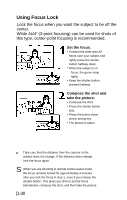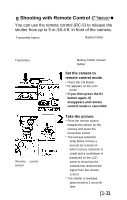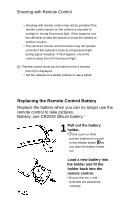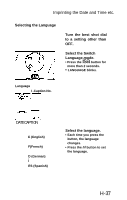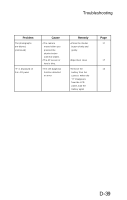Canon Z155 Instruction Manual - Page 35
p''Fp
 |
UPC - 750845806113
View all Canon Z155 manuals
Add to My Manuals
Save this manual to your list of manuals |
Page 35 highlights
Imprinting the Date and Time etc. Setting the Date ' I ' BO ¿ZdO WrrOTiON Setting the Time p''Fp K/ 5. Csi} Set the date and time. © Press the ItMl button for more than 2 seconds for date/time set mode. ® Press the [«a button to select the setting position (numbers blinking). Setting position cycles through in the order year-month-dayhour-minute-(:). ® Press the button to set. ® Repeat @ and ® above to set all digits of the date and time. Pressing the button while is blinking resets the seconds (:) setting to zero. ® Press the button and o n c e s t o p s blinking, date and time setting is completed. Press the IMODEI button to return to ready-to-shoot mode. Q] • Each time you replace the battery, the date display on the LCD panel reverts to When this occurs, set the date and time. • Each time the button is pressed, the number increases by one. If kept pressed, the number increases continuously. o Use only film with DX-code. If you use film without DXcode, it may not be possible to imprint the date and time or caption on the final shots. lE-35