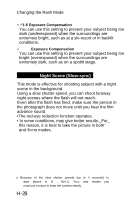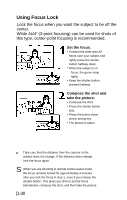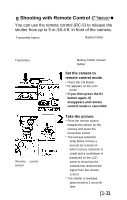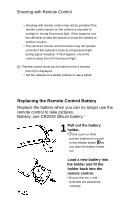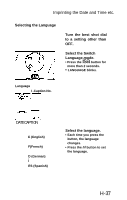Canon Z155 Instruction Manual - Page 33
Ej-33, Imodei - caption camera
 |
UPC - 750845806113
View all Canon Z155 manuals
Add to My Manuals
Save this manual to your list of manuals |
Page 33 highlights
IMODEI Imprinting the Date and Time etc. ^SESHM You can imprint the date and time the picture was taken, and a caption in the lower right corner of the photograph. ■ Date/time etc. imprinted here. • Select the Mode. • Press the IMODEI button ► Each time you press the IMODEI button, you can cycle through the modes in the following way: Ready-to-shoot ( is not displayed.) Date mode (-^ 34) tf ^ i ' If the camera is left in mode selection mode ( displayed) for approximately 10 seconds, it automatically reverts to ready-to-shoot mode. ' If the background of the imprinting is bright, the date/time and caption will be difficult to read. Try to ensure the background of the imprinting is dark. [Ej-33

You can imprint the date and
time the picture was taken,
and a caption in the lower
right corner of the photograph.
■ Date/time etc. imprinted here.
•
IMODEI
Imprinting the Date and Time etc.
^SESHM
Select the Mode.
• Press the IMODEI button
► Each time you press the IMODEI
button, you can cycle through
the modes in the following way:
Ready-to-shoot
( is not displayed.)
Date mode (-^ 34)
tf ^
i
' If the camera is left in mode selection mode (
displayed) for approximately 10 seconds, it automatically
reverts to ready-to-shoot mode.
' If the background of the imprinting is bright, the
date/time and caption will be difficult to read. Try to
ensure the background of the imprinting is dark.
[Ej-33