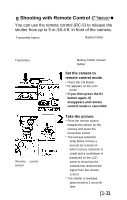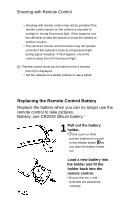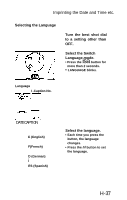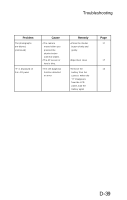Canon Z155 Instruction Manual - Page 36
CAPTION, Imprinting Captions
 |
UPC - 750845806113
View all Canon Z155 manuals
Add to My Manuals
Save this manual to your list of manuals |
Page 36 highlights
Imprinting Captions Select the Caption mode. Select a caption. • The caption number changes each time you press the cc button. • Seiect OFF to cancel the caption. • Press the IMODEi button to return to ready-to-shoot mode. OFF (no data imprinted) e-1 » I LOVE YOU * * E-0 THANK YOU I E-3 SEASON'S GREETING i E-A HAPPY BIRTHDAY E-5 CONGRATULATIONS I ra • If you want to imprint a caption, only set the date and time to 34). • The caption is cleared after each photo Is taken. To imprint the caption in successive photos, press the m button for more than 2 seconds. CAPTION. on the LCD panei, biinks. H-36
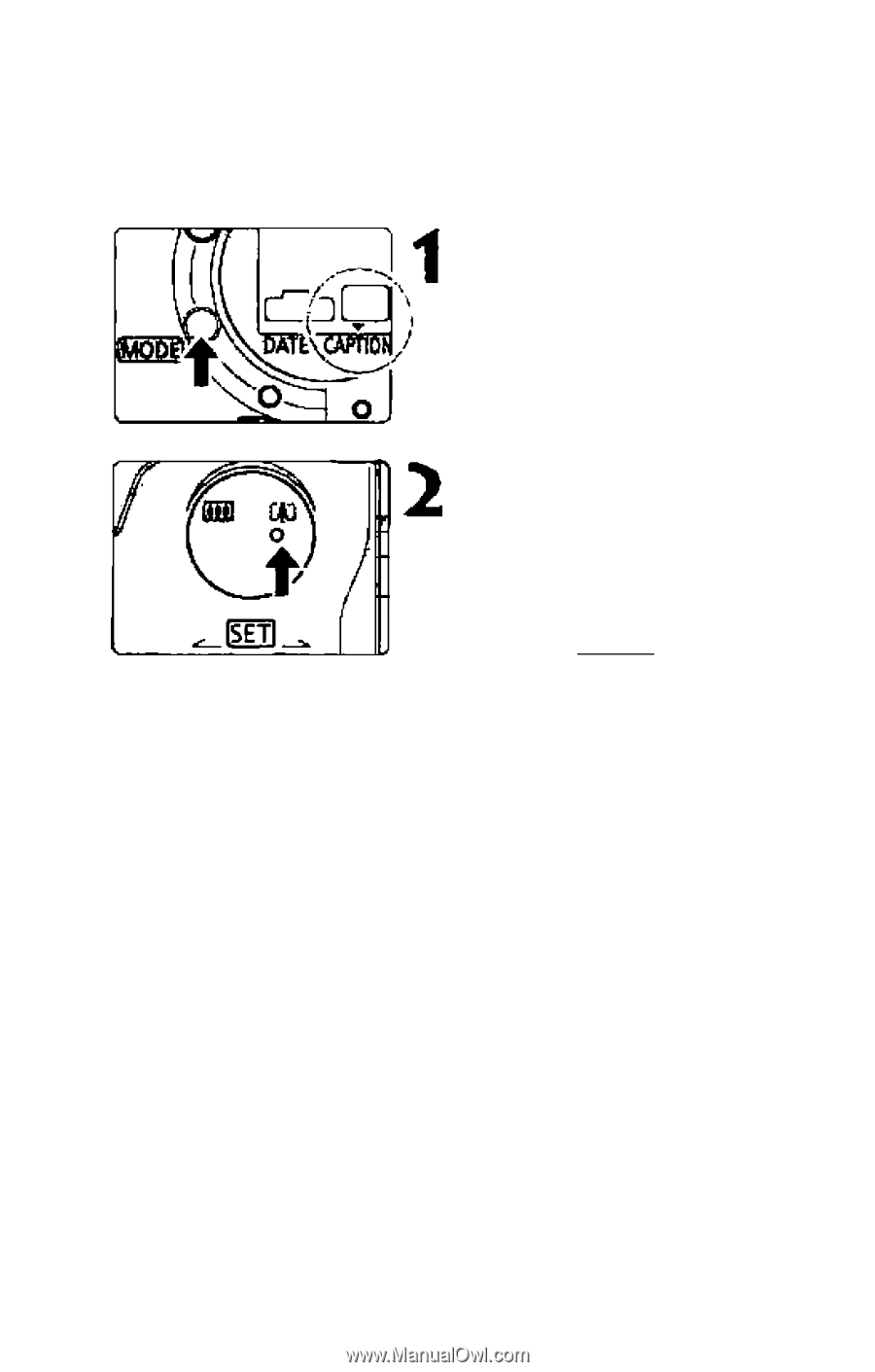
Imprinting Captions
Select the Caption
mode.
Select a caption.
• The caption number
changes each time you
press the cc button.
• Seiect OFF to cancel the
caption.
• Press the IMODEi button to
return to ready-to-shoot
mode.
OFF (no data imprinted)
e-1 » I LOVE YOU * *
E-0 THANK YOU I
E-3 SEASON'S GREETING
i
E-A
HAPPY BIRTHDAY
E-5 CONGRATULATIONS
I
ra • If you want to imprint a caption, only set the date and
time to “
.........
" (-» 34).
• The caption is cleared after each photo Is taken. To
imprint the caption in successive photos, press the
m
button for more than 2 seconds.
CAPTION
. on the
LCD panei, biinks.
H-36