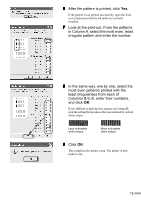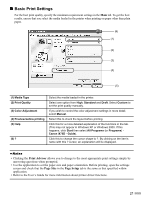Canon i475D i475D Quick Start Guide - Page 21
through E and the pattern numbers +5
 |
View all Canon i475D manuals
Add to My Manuals
Save this manual to your list of manuals |
Page 21 highlights
6 Press the OK button. The screen for selecting a pattern in column B ("b") appears. To cancel an operation, press the Maintenance button and retry the procedure from the beginning. 7 Repeat the above procedure to determine the pattern numbers (+7 to - 3) of the checked patterns in columns B through E and the pattern numbers (+5 to -5) of the checked patterns in columns F through K. When pattern numbers have been determined up to column K, maintenance mode number "04" is displayed again and head alignment is complete. 8 Press the Maintenance button. You can exit the maintenance mode. 19
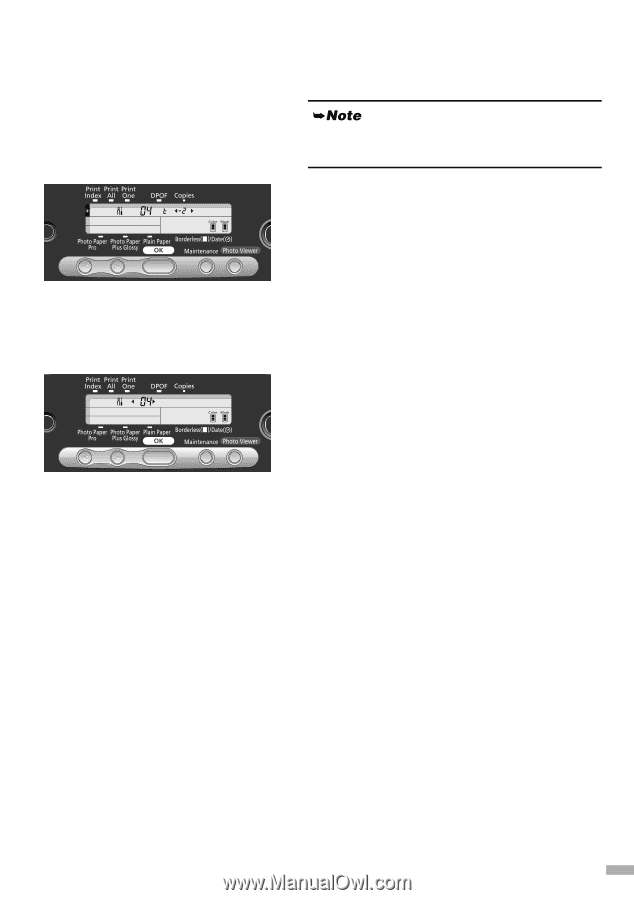
19
6
Press the
OK
button.
The screen for selecting a pattern in column B (“b”)
appears.
7
Repeat the above procedure to
determine the pattern numbers (+7 to –
3) of the checked patterns in columns B
through E and the pattern numbers (+5
to –5) of the checked patterns in
columns F through K.
When pattern numbers have been determined up to
column K, maintenance mode number “04” is displayed
again and head alignment is complete.
8
Press the
Maintenance
button.
You can exit the maintenance mode.
To cancel an operation, press the
Maintenance
button and retry the procedure from the beginning.