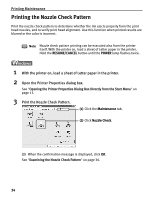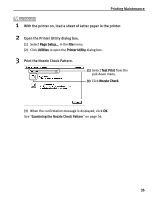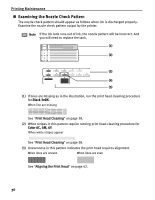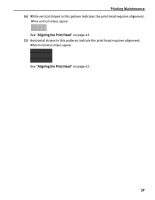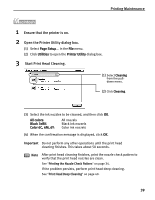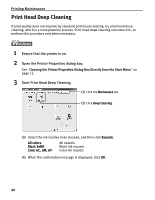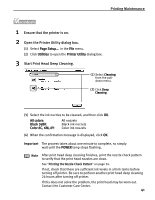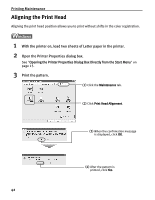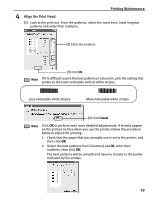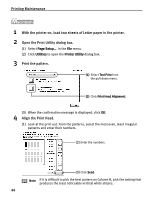Canon i560 Series i560 Quick Start Guide - Page 41
Printing Maintenance, Ensure that the printer is on., Open the Printer Utility dialog box., Start
 |
View all Canon i560 Series manuals
Add to My Manuals
Save this manual to your list of manuals |
Page 41 highlights
Printing Maintenance 1 Ensure that the printer is on. 2 Open the Printer Utility dialog box. (1) Select Page Setup... in the File menu. (2) Click Utilities to open the Printer Utility dialog box. 3 Start Print Head Cleaning. (1) Select Cleaning from the pulldown menu. (2) Click Cleaning. (3) Select the ink nozzles to be cleaned, and then click OK. All colors: Black 3eBK: Color 6C, 6M, 6Y: All nozzels Black ink nozzels Color ink nozzels (4) When the confirmation message is displayed, click OK. Important Do not perform any other operations until the print head cleaning finishes. This takes about 50 seconds. Note After print head cleaning finishes, print the nozzle check pattern to verify that the print head nozzles are clean. See "Printing the Nozzle Check Pattern" on page 34. If the problem persists, perform print head deep cleaning. See "Print Head Deep Cleaning" on page 40. 39