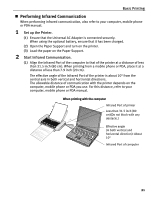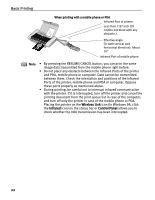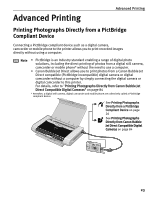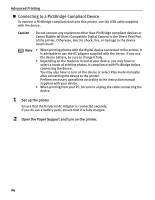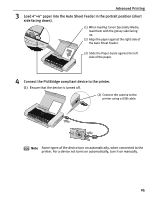Canon iP90 iP90 Quick Start Guide - Page 24
It automatically sets the image quality and orientation Portrait or - download
 |
UPC - 013803039276
View all Canon iP90 manuals
Add to My Manuals
Save this manual to your list of manuals |
Page 24 highlights
Basic Printing Note Following limitations apply on transmittable data • It does not support printing a downloaded content or photo and a photo attached to an email for security reason. • It does not support printing video files. • Depending on your device, the Fine print quality option may not be available due to the restriction on the infrared transfer capacity. • Depending on your device, it may not print data stored in a memory card. • It automatically sets the image quality and orientation (Portrait or Landscape) according to the image size. • It automatically sets the margin according to the image size. • Depending on the size of an image, it may take a while for this printer to start to print after starting the infrared transfer. 20

Basic Printing
20
Note
Following limitations apply on transmittable data
•
It does not support printing a downloaded content or photo and a photo
attached to an email for security reason.
•
It does not support printing video files.
•
Depending on your device, the Fine print quality option may not be available
due to the restriction on the infrared transfer capacity.
•
Depending on your device, it may not print data stored in a memory card.
•
It automatically sets the image quality and orientation (Portrait or
Landscape) according to the image size.
•
It automatically sets the margin according to the image size.
•
Depending on the size of an image, it may take a while for this printer to
start to print after starting the infrared transfer.