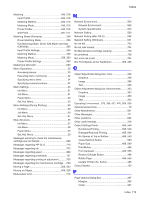Canon iPF750 iPF750 User Manual - Page 739
Setting the Unit Cost for Items Other Than Ink and, Roll Paper Cannot be Inserted into the Paper Feed
 |
UPC - 660685015500
View all Canon iPF750 manuals
Add to My Manuals
Save this manual to your list of manuals |
Page 739 highlights
Index Access the menu for Ink Tank replacement......624 Compatible ink tanks 623 Install the ink tanks 625 Make sure the printer is ready for Ink Tank replacement 623 Precautions when handling ink tanks 623 Remove the Ink Tank 624 Replacing the Maintenance Cartridge 639 Access the menu for Maintenance Cartridge replacement 640 Compatible maintenance cartridges 639 Make sure the printer is ready for Maintenance Cartridge replacement 640 Precautions when handling the Maintenance Cartridge 639 Replace the Maintenance Cartridge 641 Replacing the Printhead 633 Access the menu for Printhead replacement....634 Compatible printheads 633 Precautions when handling the Printhead........633 Replace the Printhead 635 When to replace the Printhead 633 Replotting with HP-GL/2 jobs is not possible..........683 Resizing Originals by Entering a Scaling Value......213 Enlarged/Reduced Printing 213 Scaling 213 Resizing Originals by Entering a Scaling Value (Mac OS X 216 Resizing Originals by Entering a Scaling Value (Windows 214 Resizing Originals to Fit the Roll Width 207 Enlarged/Reduced Printing 207 Fit Roll Paper Width 207 Resizing Originals to Fit the Roll Width (Mac OS X 210 Resizing Originals to Fit the Roll Width (Windows 208 Resizing Originals to Match the Paper Size............201 Enlarged/Reduced Printing 201 Fit Paper Size 201 Resizing Originals to Match the Paper Size (Mac OS X 204 Resizing Originals to Match the Paper Size (Windows 202 Roll Cover (Inside 17 Roll Holder Set 70, 135 Roll Paper Cannot be Inserted into the Paper Feed Slot 665 Roll Paper is Continuously Ejected 666 Roll paper is not securely in contact with roll holder 702 Roll printing is selected, but sheets are loaded......695 Roll printing is selected 694 Rotating an Object 409, 529 S Searching Topics 3 Selecting a Feed Amount Adjustment Method (Feed Priority 613 Selecting an Object 407, 527 Setting the Print Parameters 431, 544 Apply Sharpness 431 Setting the Unit Cost for Ink 442 To set different unit costs for each ink color......442 To set the same unit cost for all the inks...........442 Setting the Unit Cost for Items Other Than Ink and Paper 444 Setting the Unit Cost for Paper 443 Settings Summaries Dialog Box (Windows)...........376 Copy 376 Sharing the Printer in Windows 582 Sheet printing is selected 696 Showing Job Properties 448 Showing the Total Amount of Ink and Paper Consumed 448 Showing, Saving and Loading Selected Unit Cost Data 448 Load Unit Cost Data 448 Save Unit Cost Data 448 Show Unit Cost Data 448 Side 15 Special Settings Dialog Box (Windows 371 Adjust faint lines 371 Application Color Matching Priority 371 Enable Preview Switching 371 Fast Graphic Process 371 FineZoom Settings 371 Reduce Print Unevenness 371 Specifications 71 Ink 72 Interface 72 Options 74 Output stacker capacity, in sheets 74 Paper 73 Printer 71 Printing performance 71 Specifying an Existing Shared Folder as a Hot Folder 429 Index 723