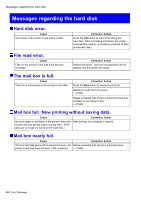Canon iPF810 iPF810 User Manual - Page 699
Index
 |
UPC - 013803098464
View all Canon iPF810 manuals
Add to My Manuals
Save this manual to your list of manuals |
Page 699 highlights
Index Index A About This User Manual 1 Accessing the Printer Driver Dialog Box from Applications (Mac OS X 435 Accessing the Printer Driver Dialog Box from Applications (Windows 391 Accessing the Printer Driver Dialog Box from the Operating System Menu (Windows 393 Additional Settings Pane (Mac OS X 448 Adjusting Images 212 Adjusting Line Length (Adjust Length 569 Adjusting Line Misalignment (Head Inc. Adj.).........558 Adjusting the Color in the Printer Driver 212 Color Adjustment 213 Color Mode 212 Matching 214 Adjusting the feed amount 562 Adjusting the Printhead 553 Adjusting the Vacuum Strength (VacuumStrngth)...571 Adjustments for Better Print Quality 553 An error message is shown on the Display Screen 630 Attaching the Roll Holder to Rolls 136 Auto Band Adjustment (Auto Band Adj 564 Automatic Straightening of Lines and Colors (Auto Head Adj 554 Borderless Printing at Actual Size (Mac OS X 273, 294 Borderless Printing at Actual Size (Windows 271, 292 Borderless Printing by Resizing Originals to Fit the Roll Width 283 Borderless Printing 283 Borderless Printing Method 283 Scale to fit Roll Paper Width 284 Borderless Printing by Resizing Originals to Fit the Roll Width (Mac OS X 287 Borderless Printing by Resizing Originals to Fit the Roll Width (Windows 285 Borderless Printing by Resizing Originals to Match the Paper Size (Mac OS X 280 Borderless Printing by Resizing Originals to Match the Paper Size (Windows 278 Borderless Printing on Paper of Equivalent Size....276 Borderless Printing 276 Borderless Printing Method 276 Fit Paper Size 277 Borderless printng not possible 670 Check supported paper 670 Lift release lever and reload the paper 670 Borderless printng not possible. Paper stretched or shrank 675 C B Back 15 Banding Adjustment During Printing (Fine Band Adj 568 Banding in different colors occurs 636 Basic Environmental Performance 104 Packaging materials 104 Printer 104 Basic Printing Workflow 106 Before borderless printing, move the blue platen switch 675 Blue platen switch is dirty 676 Borderless Printing 276 Borderless Printing at Actual Size 269, 290 Borderless Printing 269, 290 Borderless Printing Method 269, 290 Print Image with Actual Size 270, 291 Canceling print jobs 120 Canceling Print Jobs from Mac OS X 123 Canceling print jobs from the Control Panel.....124 Canceling print jobs from the printer driver or imagePROGRAF Printmonitor 123 Canceling Print Jobs from the Control Panel..........120 Canceling Print Jobs from Windows 121 Canceling print jobs from the Control Panel.....122 Canceling print jobs in the printer window or imagePROGRAF Status Monitor 121 Cannot adjust band 674, 677 Cannot adjust printhead 675, 677 Cannot connect the printer to the network 644 Cannot Load Sheets 627 Cannot print as specified 674 Lift the release lever and replace paper with A4/LTR (vertical) or larger 674 Lift the release lever and replace roll with 10 in. wide or larger roll 674 Index 685