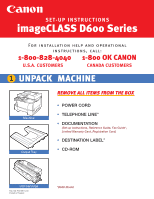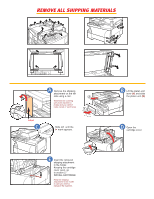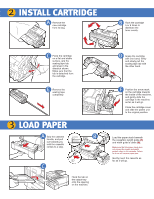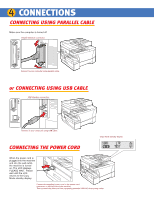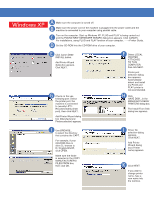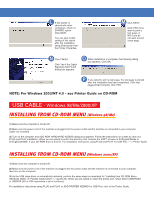Canon imageCLASS D680 imageCLASS D680 Set-Up Instructions - Page 3
Install Cartridge, Load Paper - toner cartridge
 |
View all Canon imageCLASS D680 manuals
Add to My Manuals
Save this manual to your list of manuals |
Page 3 highlights
2 INSTALL CARTRIDGE A Remove the new cartridge from its bag. B Rock the cartridge 5 or 6 times to distribute the toner evenly. C Place the cartridge on a flat and stable surface, grip the sealing tape tab and snap in the direction shown. Make sure that the tab is detached from the cartridge. E Remove the sealing tape completely. 3 LOAD PAPER A Grip the cassette B handle, and pull out towards you until the cassette comes to a stop. C Hook the tab on the output tray onto the opening on the machine. D Grasp the cartridge with one hand, firmly and slowly pull the sealing tape tab with the other hand. F Position the arrow mark on the cartridge towards the inside of the machine, and gently slide the cartridge in the machine as far as it will go. Close the cartridge cover and slide the platen unit to the original position. Load the paper stack beneath the cassette's length guide (1) and width guide's claws (2). Make sure that the paper stack does not exceed the length and width guide's claws in the cassette. Failure to do so will cause a paper jam. Gently insert the cassette as far as it will go.