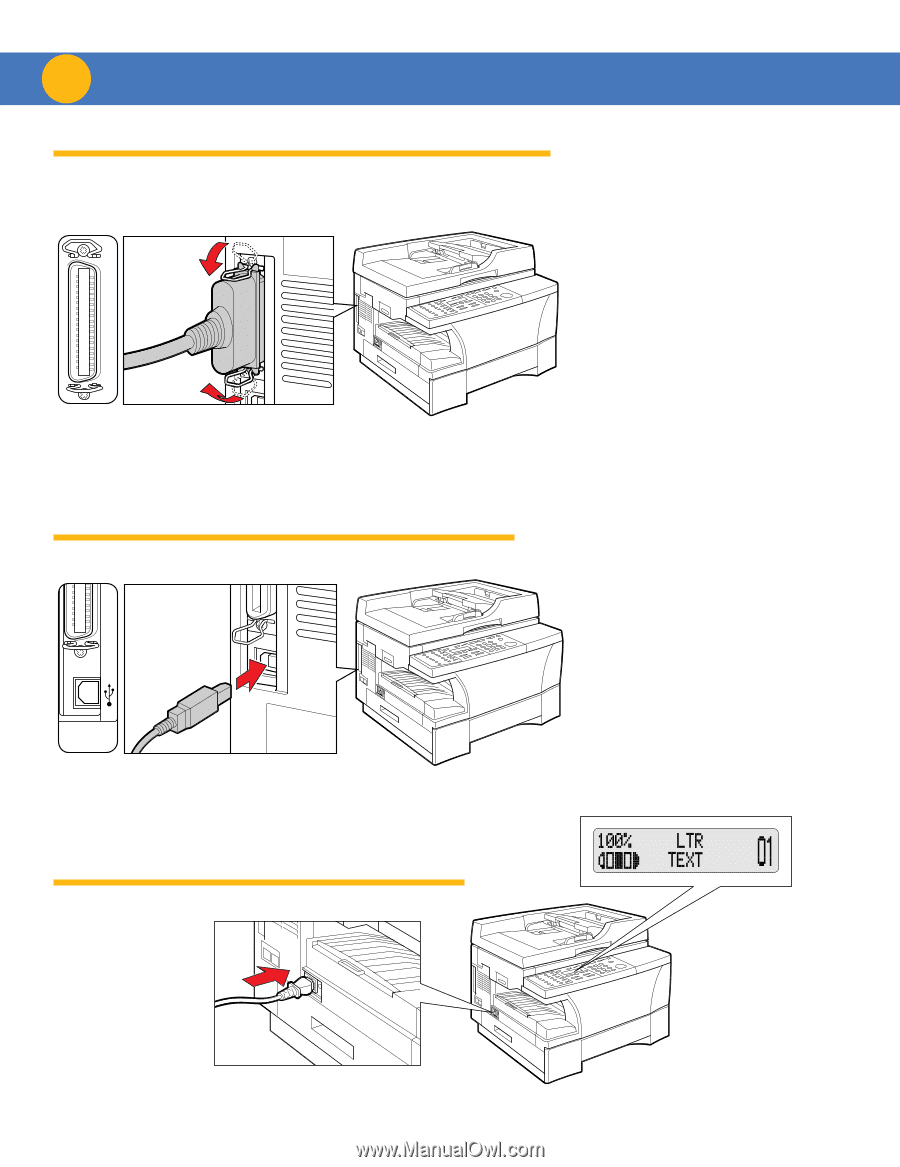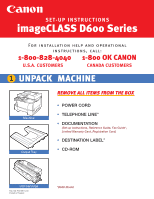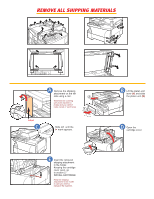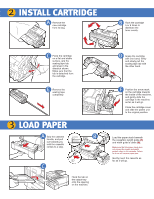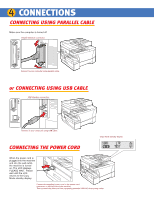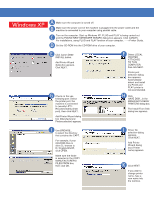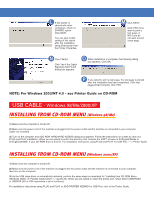Canon imageCLASS D680 imageCLASS D680 Set-Up Instructions - Page 4
Connections
 |
View all Canon imageCLASS D680 manuals
Add to My Manuals
Save this manual to your list of manuals |
Page 4 highlights
4 CONNECTIONS CONNECTING USING PARALLEL CABLE Make sure the computer is turned off. ParallPelairnatellreflacinetecrofannceecctionnection PARALLEL CCoonnnnecetcttotoyoyuorucrocmopmupteurteursiungsinpgaraplalerlacllaebl lcea. ble. Fix the connector solidly using the wire clips. or CONNECTING USING USB CABLE UUSSBB iinntteerrffaacceeccoonnnneectciotino.n PAR CCoonnnneeccttttooyyoouur rccoommpuptuetreursuinsginUgSUBScBabclea.ble. Copy Mode standby display CONNECTING THE POWER CORD When the power cord is plugged into the machine and into the wall outlet, the machine is turned on. The LCD displays PLEASE WAIT. Please wait until the LCD returns to the Copy Mode standby display. Connect the supplied power cord to the power cCcooornndnnececocttnotnrheoecnstouthrpeopllneieftdthsepidoleewfeot rfstcidhoeerdmotfaotchthheinemep.aocwheirneco. rd Then connect the other end into a properly grounded 120 VAC three-prong outlet.