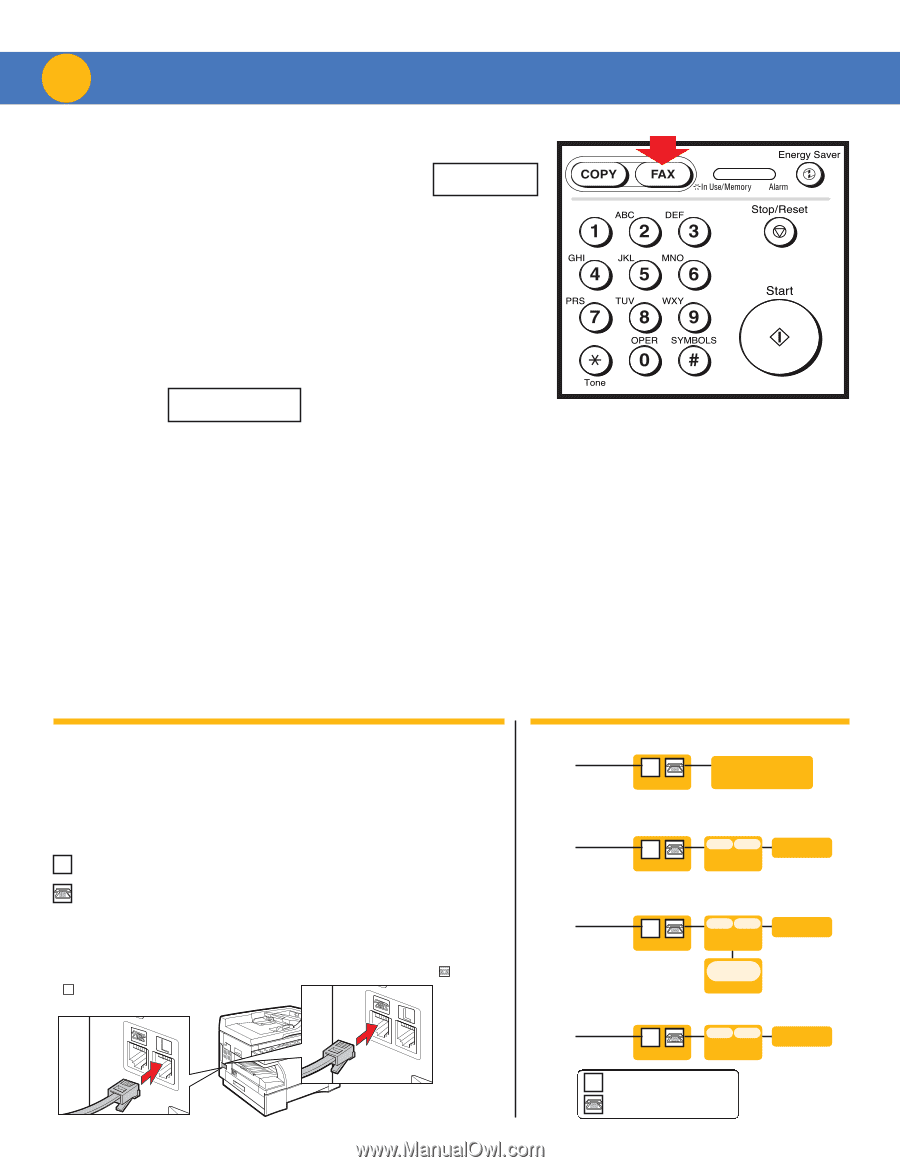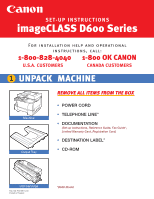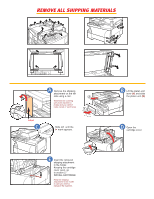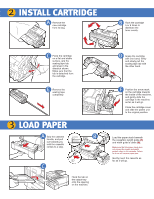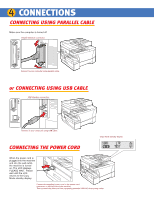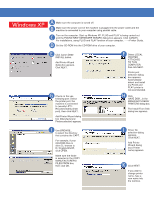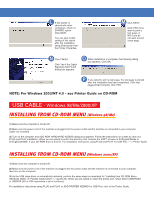Canon imageCLASS D680 imageCLASS D680 Set-Up Instructions - Page 5
Set Fax Receive Mode
 |
View all Canon imageCLASS D680 manuals
Add to My Manuals
Save this manual to your list of manuals |
Page 5 highlights
5 SET FAX RECEIVE MODE (D680) Press FAX to switch the machine to Fax Mode. Press RECEIVE MODE until the mode you want appears: ex. RECEIVE MODE Manual You can select from the following: FAX ONLY: if you use your machine to receive only faxes. DRPD: to distinguish between fax and voice calls by using Distinctive Ring Patterns. MANUAL: when a telephone is connected to the machine, you can receive faxes by pressing START before replacing the handset on the telephone. AnsMode: if you want to receive faxes automatically and route voice calls to an answering machine. FaxTel: when a telephone is connected to the machine, the machine automatically switches between faxes and voice calls. Press SET. ex. FAX 06/20/2001 17:08 Manual STANDARD The selected receive mode is set and the machine returns to standby mode. The current date and the selected receive mode are displayed. • The machine does not ring when it receives a fax in FaxOnly. If you want to be alerted when a fax is received, connect a telephone to the machine, and enable the INCOMING RING setting. (---> Fax Guide) • For AnsMode, you need to connect an answering machine or a telephone with an answering machine to your machine (see below). • Follow these guidelines when using the machine with an answering machine: - Set the answering machine to answer on the first or second ring. - When recording the outgoing message on the answering machine, the entire message must be no longer than 15 seconds. CONNECTING THE TELEPHONE LINE AND AN EXTERNAL DEVICE (Only for the D680 model) The machine has two jacks on the left side for connection of the following: L : Telephone Line : External device, such as telephone or answering machine. 1. Connect the supplied telephone line to the ofLthJeaclikn,ethtoenthceotnenleepchtothnee other end of the jalicnke oton tyhoeutrewleapllh.one jack on your wall. 2. When you require to send and receive both faxes and voice calls, connect the line from the telephone or answering machine to the Jack. CONNECT EXTERNAL DEVICES AS FOLLOWS: • Telephone or answering machine Telephone line L Machine Telephone or answering machine • Telephone and answering machine Telephone line L Machine LINE TEL Answering machine Telephone • Telephone and modem Telephone line L Machine LINE TEL Modem Serial Connector Computer Telephone • Built-in computer modem and telephone L Machine LINE TEL Computer Telephone L : Telephone line jack : External device jack