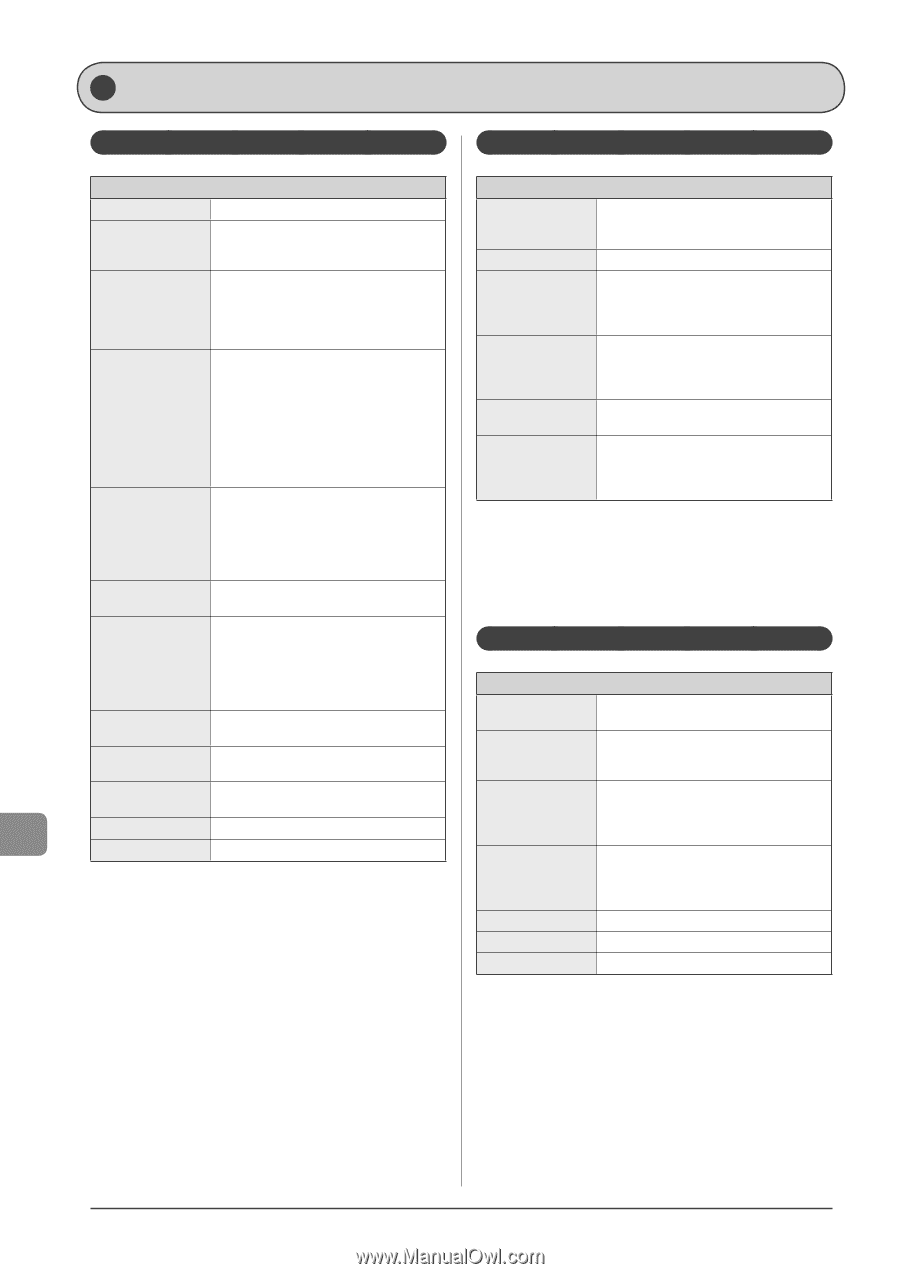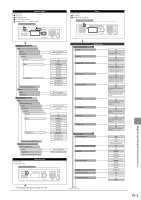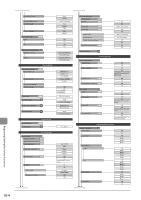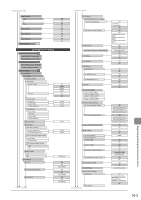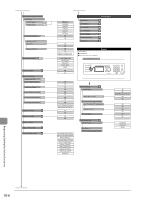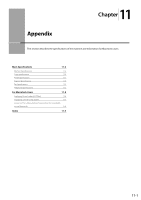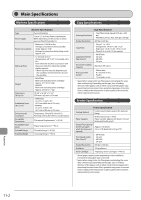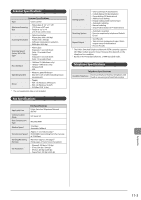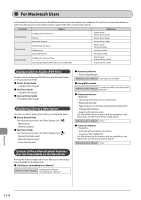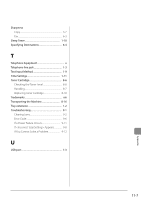Canon imageCLASS MF4450 imageCLASS MF4570dn/MF4450 Basic Operation Guide - Page 158
Main Specifications, Machine Specifications, Copy Specifications, Printer Specification
 |
View all Canon imageCLASS MF4450 manuals
Add to My Manuals
Save this manual to your list of manuals |
Page 158 highlights
Main Specifications Machine Specifications Machine Specifications Type Personal Desktop Power Supply 120 to 127 V, 60 Hz (Power requirements differ depending on the country in which you purchased the product.) Power Consumption • Maximum: 1,090 W or less Average consumption during standby mode: Approx. 10 W Average consumption during sleep mode: Approx. 3 W Warm-up Time • 12 seconds or less* (Temperature: 68 °F (20 °C), humidity: 65% RH ; from when the machine is turned on with the power switch to when the standby display appears) * Warm-up time may vary depending on the condition and environment around the machine. Weight • MF4570dn Main unit (including toner cartridge): Approx. 27.1 lb (12.3 kg) • MF4450 Main unit (including toner cartridge): Approx. 25.8 lb (11.7 kg) Dimensions (W x L x H) 15 3/8" x 16 5/8" x 14 1/2" (390 mm x 421 mm x 370 mm) Installation Space (W x L x H) • MF4570dn 24 1/4" x 31 5/8" x 29" (617 mm x 804 mm x 735 mm) • MF4450 24 1/4" x 30 7/8" x 29" (617 mm x 784 mm x 735 mm) Environmental Conditions Temperature: 50 to 86°F (10 to 30°C) Humidity: 20% to 80% RH (no condensation) Acceptable Documents "Document Requirements " (ˠP.2-2) Acceptable Paper Stock "Paper Requirements" (ˠP.2-6) Printable Range "Printable Range" (ˠP.2-8) Scanning Range "Scanning Range" (ˠP.2-2) Copy Specifications Copy Specifications • Text/Photo (High Speed): 300 dpi x 300 Scanning Resolution dpi • Text/Photo, Photo, Text: 600 dpi x 600 dpi Output Resolution 600 dpi x 600 dpi Copy Ratio • Direct 1:1 ± 1.0 % • Enlargement 1:4.00, 1:2.00, 1:1.29 • Reduction 1:0.78, 1:0.64, 1:0.50, 1:0.25 • Zoom 0.25 to 4.00, 1% increments Copy Speed (Letter Plain Direct)* • MF4570dn 26 cpm • MF4450 24 cpm Successive Copying Capacity Maximum 99 copies First Copy Time (Letter) • Platen glass 8.7 seconds or less • Feeder 12 seconds or less * Speed when using Letter size Plain paper and copying the same data continuously. Depending on the type, size, or feeding direction of the paper, such as when using small size paper, copy speed may become slower. Also, operation may pause or become slow to readjust the temperature or print quality of the machine, when copying continuously. Printer Specification Printer Specification Printing Method Indirect electrostatic system (On-demand fixing) Paper Capacity Multi-purpose tray: 1 sheet Paper cassette: Approx. 250 sheets (16 to 21 lb Bond (60 to 80 g/m2)) Output Tray Capacity (Letter size paper which has been just opened) Approx. 100 sheets (16 to 21 lb Bond (60 to 80 g/m²))*1 Print Speed (Letter Plain Direct)*2 Output Resolution Gradation • MF4570dn 26 cpm • MF4450 24 cpm 600 dpi x 600 dpi 256 gradations Toner Cartridge "Replacing Toner Cartridges" (ˠP.8-6) * 1 Actual paper capacity varies depending on the installation environment and paper type to be used. * 2 Speed when using Letter size Plain paper and printing the same data continuously. Depending on the type, size, or feeding direction of the paper, such as when using small size paper, print speed may become slower. Also, operation may pause or become slow to readjust the temperature or print quality of the machine, when printing continuously. Appendix 11-2