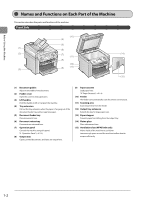Canon imageCLASS MF4450 imageCLASS MF4570dn/MF4450 Basic Operation Guide - Page 29
Operation Panel, One-touch Speed Dial] keys - error light
 |
View all Canon imageCLASS MF4450 manuals
Add to My Manuals
Save this manual to your list of manuals |
Page 29 highlights
Before Using the Machine Operation Panel (1) (4) (2) (5) (3) (6) (1) Mode switching keys [One-touch Speed Dial] keys ([01]/[02]/[03]/[04] keys) [Address Book] key [Redial] key [Pause] key (2) [Hook] key [Menu] key [Paper Settings] key [Report] key [Status Monitor/Cancel] key (3) LCD [Reset] key [Back] key [ ] key [ ] key (4) [ ] key [ ] key [OK] key Numeric keys ([0]-[9] keys) [*] key [#] key (5) [Clear] key [Energy Saver] key [Stop] key [Start] key [Processing/Data] indicator (6) [Error] indicator * The function is only for MF4570dn. Press to switch the mode to copy, fax, or scan. Press to specify recipients registered under one-touch keys. Press to search recipients registered under one-touch keys or coded dial codes. When faxing, press to redial the last number. When entering a fax number, press to insert a pause. Press to dial a number without lifting the telephone handset. Press to specify or register various settings. Press to specify paper size and type for the paper cassette or multi-purpose tray. Press to manually print reports and lists. You can also specify whether to print a report automatically. Press to view or cancel jobs. You can also check the status of the network* and machine. During normal operation, displays messages and prompts. When adjusting the settings, displays your selections, text, and numbers. Press to reset the settings. (Press to reset the copy/scan/fax mode to the standard mode.) Press to return to the previous screen. Press to scroll up or to increase a value. Press to scroll down or to decrease a value. Press to return to the previous screen or move the cursor to the left. While fax communication sound is ringing, press to decrease the volume. Press to proceed to the next screen or move the cursor to the right. While fax communication sound is ringing, press to increase the volume. Press to confirm an action or setting. Enter letters and numbers. Press to switch the character entry mode. When sending a fax, press to switch between pulse and tone dialing. Press to enter symbols. Deletes letters and numbers. Press to manually set or cancel the Sleep mode. The Energy Saver light will be green when in Sleep mode. Press to cancel jobs. Press to start copying, scanning, or sending a fax. The indicator blinks while sending or receiving faxes and remains lit when jobs are waiting in memory. The indicator blinks when an error occurs. 1-5