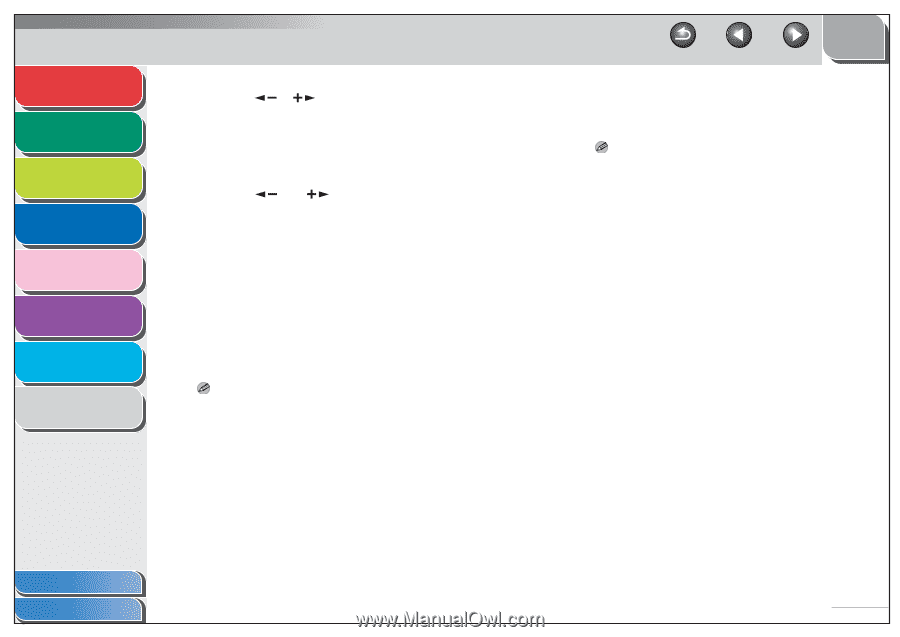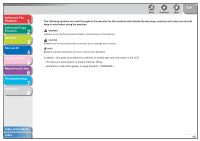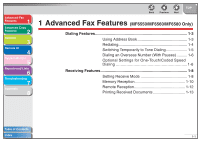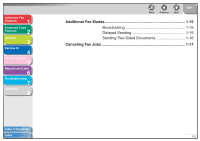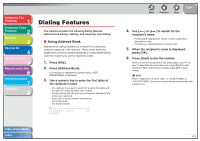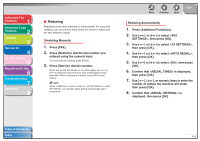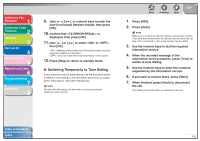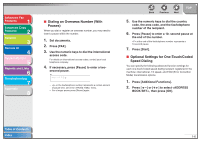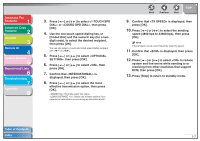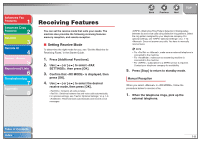Canon imageCLASS MF6560 imageCLASS MF6500 Series Advanced Guide - Page 19
Switching Temporarily to Tone Dialing, Press [Hook].
 |
View all Canon imageCLASS MF6560 manuals
Add to My Manuals
Save this manual to your list of manuals |
Page 19 highlights
Advanced Fax Features 1 Advanced Copy Features 2 Network 3 Remote UI 4 System Monitor 5 Reports and Lists 6 Troubleshooting 7 Appendix 8 9. Use [ ], [ ], or numeric keys to enter the time (in minutes) between redials, then press [OK]. 10. Confirm that is displayed, then press [OK]. 11. Use [ ] or [ ] to select or , then [OK]. : Resends all documents once if final transmission made by automatic redialing is interrupted. : Does not redial when final transmission is interrupted. 12. Press [Stop] to return to standby mode. ■ Switching Temporarily to Tone Dialing If your machine is set for pulse dialing, use the procedure below to switch to tone dialing to use information services (e.g., banks, airline reservations, and hotel reservations). NOTE To talk to the other party, you will need to connect an external telephone to the machine. Back Previous Next TOP 1. Press [FAX]. 2. Press [Hook]. NOTE Make sure to confirm the dial tone before entering a fax number. If you enter the number before the dial tone can be heard, the call may not be connected, or the wrong number may be dialed. 3. Use the numeric keys to dial the required information service. 4. When the recorded message of the information service answers, press [Tone] to switch to tone dialing. 5. Use the numeric keys to enter the numbers requested by the information service. 6. If you want to receive faxes, press [Start]. 7. When finished, press [Hook] to disconnect the call. Tone dialing is canceled when you disconnect the call. Table of Contents Index 1-5