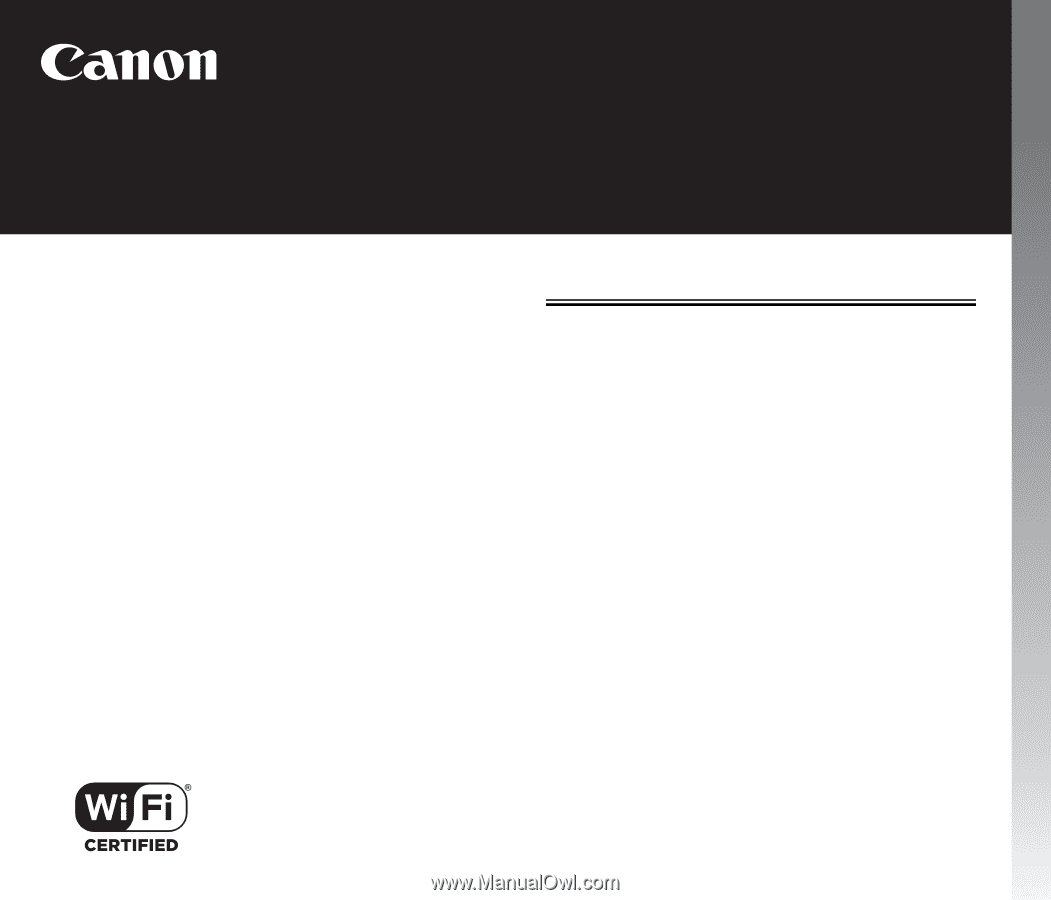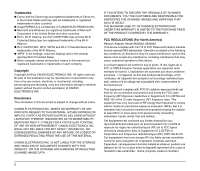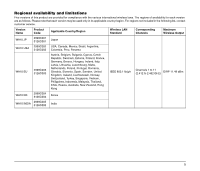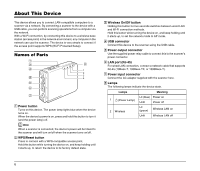Canon imageFORMULA DR-C230 WA10 User Manual - Page 1
Canon imageFORMULA DR-C230 Manual
 |
View all Canon imageFORMULA DR-C230 manuals
Add to My Manuals
Save this manual to your list of manuals |
Page 1 highlights
WA10 User Manual This manual describes the setup and operating procedures for the WA10 Network Adapter for the Canon imageFORMULA DR series. To use this device, read this manual together with the instructions for the scanner to be connected. Procedures and Example Screens This manual describes operations using Windows 7 as examples. Table of Contents Safety Precautions 4 About This Device 6 Setup 8 About Wi-Fi Connections 10 Connecting Using the Wireless Settings of the Computer 13 Selecting and Connecting to a Destination Access Point 15 Specifying and Connecting to an Access Point 18 Connecting Using WPS 20 Connecting to Another Device with One-to-One Connection 21 Connecting to the Wired Network 23 Scanning with the CaptureOnTouch Job Tool from a Smart Device 25 Scanning from a Computer with the CaptureOnTouch Job Tool 32 Using the Web Menu 37 Troubleshooting 43 Specifications 45