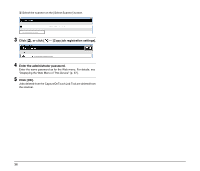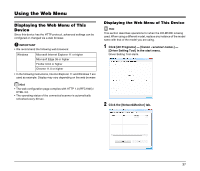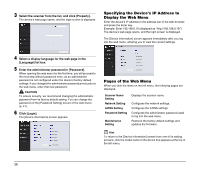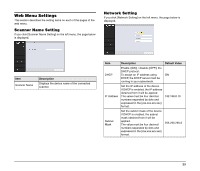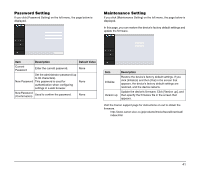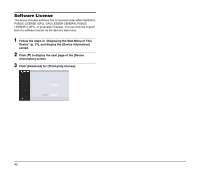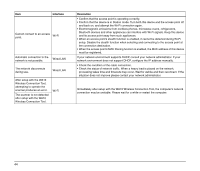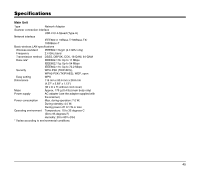Canon imageFORMULA DR-C230 WA10 User Manual - Page 40
mDNS Setting, Description, Default Value, Default, Value
 |
View all Canon imageFORMULA DR-C230 manuals
Add to My Manuals
Save this manual to your list of manuals |
Page 40 highlights
Item Default Gateway Description Default Value Set the gateway IP address of the device. If DHCP is enabled, the default gateway obtained from it will be applied. The value must be four decimal numbers separated by dots and expressed in the [xxx.xxx.xxx.xxx] format. Also, the gateway needs to be running in the same subnetwork as the device. 192.168.0.1 mDNS Setting If you click [mDNS Setting] on the left menu, the page below is displayed. Item mDNS Description Default Value Enable/disable multicast DNS. This setting allows scanning applications to search for and automatically connect to this device and its connected scanner. Enable the setting under normal ON circumstances. When the setting is disabled, you must manually specify the scanner using the device's IP address to scan from a scanning application. 40