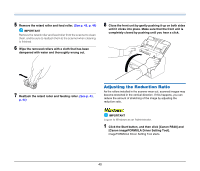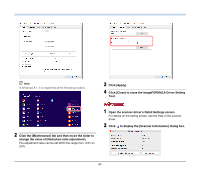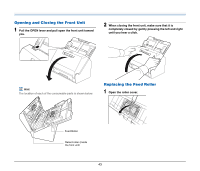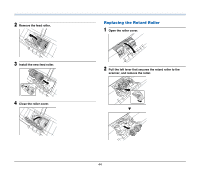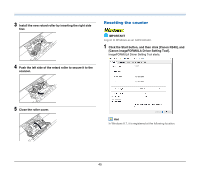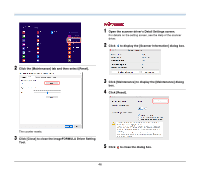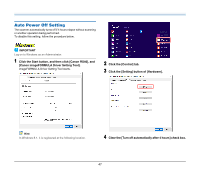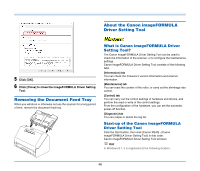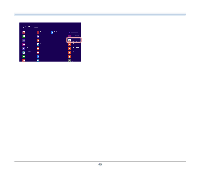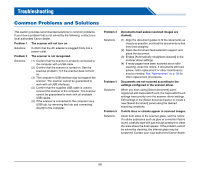Canon imageFORMULA RS40 Photo and Instruction Manual - Page 45
Resetting the counter
 |
View all Canon imageFORMULA RS40 Photo and manuals
Add to My Manuals
Save this manual to your list of manuals |
Page 45 highlights
3 Install the new retard roller by inserting the right side first. 4 Push the left side of the retard roller to secure it to the scanner. Resetting the counter IMPORTANT Log on to Windows as an Administrator. 1 Click the Start button, and then click [Canon RS40], and [Canon imageFORMULA Driver Setting Tool]. imageFORMULA Driver Setting Tool starts. 5 Close the roller cover. Hint In Windows 8.1, it is registered at the following location. 45
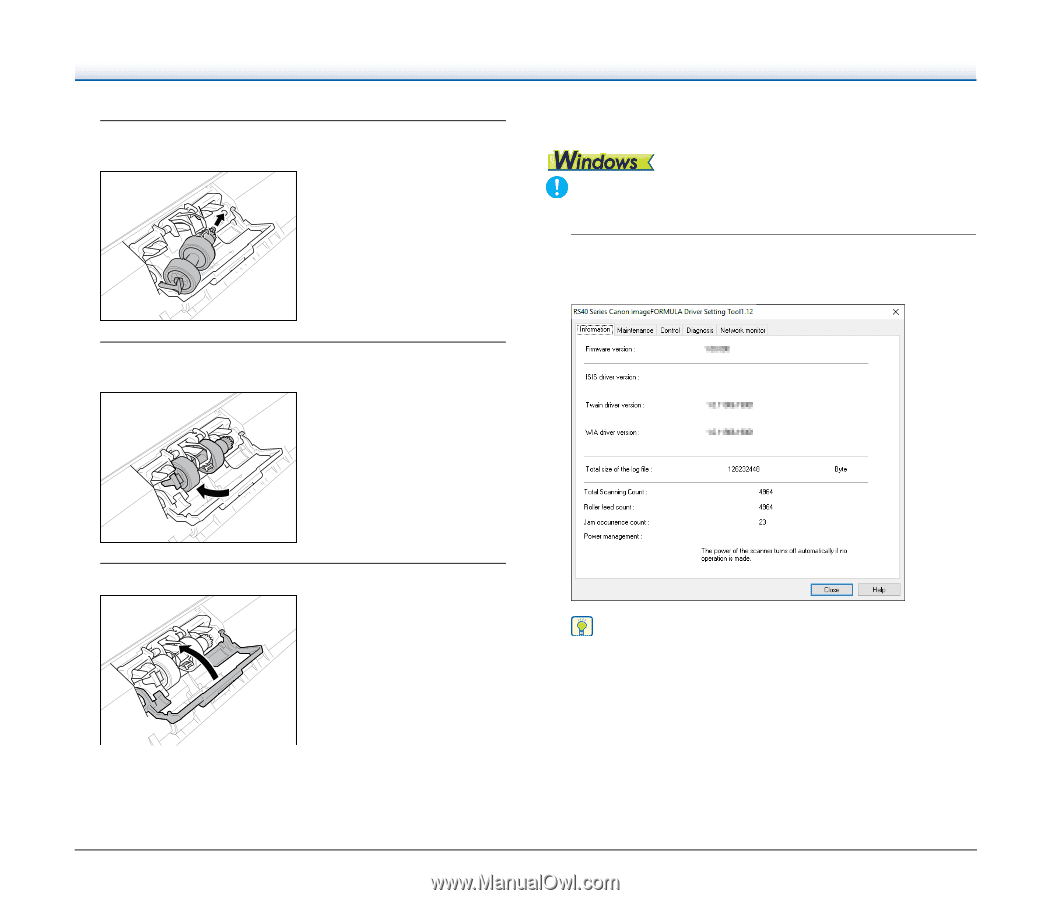
45
3
Install the new retard roller by inserting the right side
first.
4
Push the left side of the retard roller to secure it to the
scanner.
5
Close the roller cover.
Resetting the counter
IMPORTANT
Log on to Windows as an Administrator.
1
Click the Start button, and then click [Canon RS40], and
[Canon imageFORMULA Driver Setting Tool].
imageFORMULA Driver Setting Tool starts.
Hint
In Windows 8.1, it is registered at the following location.