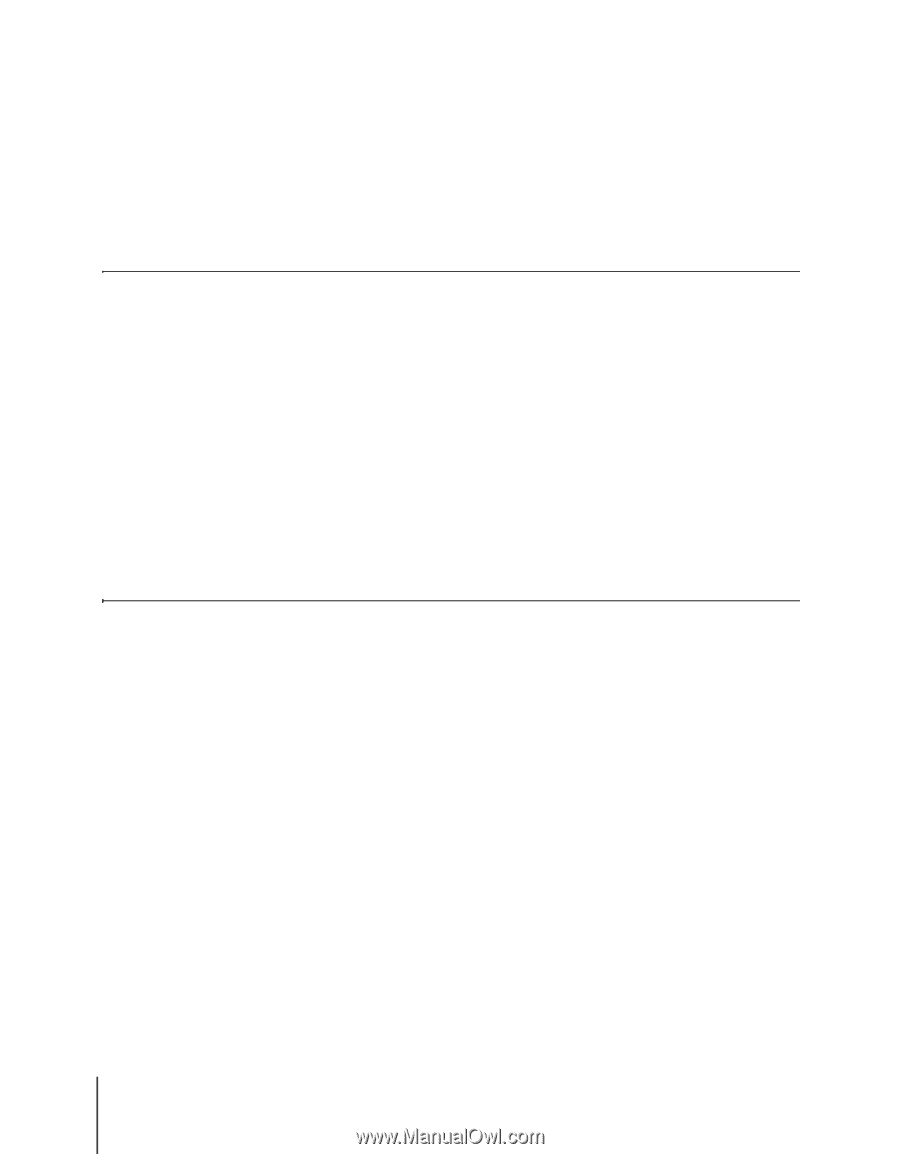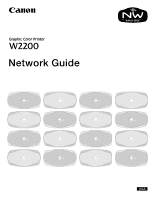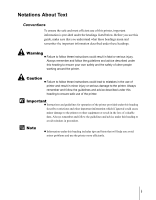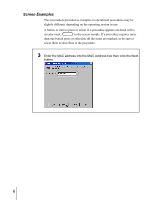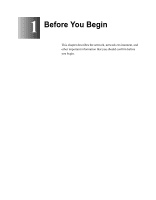iv
Contents
Notations About Text . . . . . . . . . . . . . . . . . . . . . . . . . . . . . . . . . . . . . i
Conventions
. . . . . . . . . . . . . . . . . . . . . . . . . . . . . . . . . . . . . . . . . . . . . . . . . . i
Screen Examples
. . . . . . . . . . . . . . . . . . . . . . . . . . . . . . . . . . . . . . . . . . . . . .ii
Abbreviations . . . . . . . . . . . . . . . . . . . . . . . . . . . . . . . . . . . . . . . . . . . . . . . . iii
Legal Notice . . . . . . . . . . . . . . . . . . . . . . . . . . . . . . . . . . . . . . . . . . . . . . . . . iii
Contents
. . . . . . . . . . . . . . . . . . . . . . . . . . . . . . . . . . . . . . . . . . . . . iv
Chapter 1
Before You Begin
Required System Environment
. . . . . . . . . . . . . . . . . . . . . . . . . . . 1-2
System Environment Required for Printing . . . . . . . . . . . . . . . . . . . . . . . . 1-2
Using a TCP/IP Network for Printing . . . . . . . . . . . . . . . . . . . . . . . . . . . . . . . . 1-2
Using a NetWare
®
Network for Printing . . . . . . . . . . . . . . . . . . . . . . . . . . . . . . 1-2
Using a NetBIOS Network for Printing . . . . . . . . . . . . . . . . . . . . . . . . . . . . . . . 1-3
Using an AppleTalk Network for Printing
. . . . . . . . . . . . . . . . . . . . . . . . . . . . 1-3
The Network Environment . . . . . . . . . . . . . . . . . . . . . . . . . . . . . . . 1-4
Windows Network Examples . . . . . . . . . . . . . . . . . . . . . . . . . . . . . . . . . . . 1-4
Windows Me, Windows 98, or Windows 95 Computers Only . . . . . . . . . . . . . 1-4
Windows XP, Windows 2000, Windows NT Computers . . . . . . . . . . . . . . . . . 1-5
UNIX Server or Linux Server
. . . . . . . . . . . . . . . . . . . . . . . . . . . . . . . . . . . . . . 1-6
NetWare
®
server
. . . . . . . . . . . . . . . . . . . . . . . . . . . . . . . . . . . . . . . . . . . . . . . . 1-7
Macintosh Network Examples . . . . . . . . . . . . . . . . . . . . . . . . . . . . . . . . . . 1-7
Example of a Network with Mixed Computers . . . . . . . . . . . . . . . . . . . . . 1-8
Chapter 2
TCP/IP Network Settings (Windows)
Procedures Required for a TCP/IP Network
. . . . . . . . . . . . . . . . . 2-2
Setting the Printer IP Address . . . . . . . . . . . . . . . . . . . . . . . . . . . . 2-3
Setting the IP Address with GARO Device Setup Utility
. . . . . . . . . . . . . 2-4
Setting the IP Address with the ARP/PING Command . . . . . . . . . . . . . . . 2-6
Setting the IP Address with the Printer Operation Panel . . . . . . . . . . . . . . 2-7
Setting TCP/IP Protocol for the Printer
. . . . . . . . . . . . . . . . . . . . . 2-9
Setting TCP/IP Protocol with a Web Browser (Remote UI)
. . . . . . . . . . . 2-9
Setting TCP/IP Protocol with FTP Client
. . . . . . . . . . . . . . . . . . . . . . . . 2-15
Setting the Computer . . . . . . . . . . . . . . . . . . . . . . . . . . . . . . . . . . 2-17
Settings for LPD/RAW Connection . . . . . . . . . . . . . . . . . . . . . . . . . . . . . 2-18
Windows Me, Windows 98, Windows 95 LPD Connection . . . . . . . . . . . . . . 2-18
Windows XP, Windows 2000 RAW Connection
. . . . . . . . . . . . . . . . . . . . . . 2-21
Windows NT 4.0 LPD Connection
. . . . . . . . . . . . . . . . . . . . . . . . . . . . . . . . . 2-23
UNIX LPD Connection . . . . . . . . . . . . . . . . . . . . . . . . . . . . . . . . . . . . . . . . . . 2-26
IPP Connection Methods
. . . . . . . . . . . . . . . . . . . . . . . . . . . . . . . . . . . . . 2-27
Windows Me, Windows 98, Windows 95 IPP Connection . . . . . . . . . . . . . . . 2-27
Windows XP, Windows 2000 IPP Connection . . . . . . . . . . . . . . . . . . . . . . . . 2-29
Setting the Printer for Sharing . . . . . . . . . . . . . . . . . . . . . . . . . . . 2-31
Managing the Printer from a Computer . . . . . . . . . . . . . . . . . . . . 2-33
Managing the Printer with a Web Browser (Remote UI)
. . . . . . . . . . . . 2-33
Managing the Printer with an FTP Client
. . . . . . . . . . . . . . . . . . . . . . . . 2-33