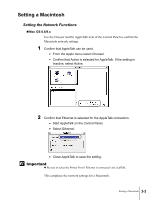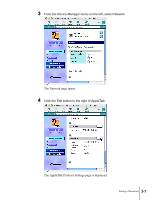Canon imagePROGRAF W2200S Network User Guide - Page 64
For the Phase Type item, select Phase 2., Enter the name of the printer in Name box.
 |
View all Canon imagePROGRAF W2200S manuals
Add to My Manuals
Save this manual to your list of manuals |
Page 64 highlights
5 For the Phase Type item, select Phase 2. Note z If Disabled is selected, the printer will not be recognized on the AppleTalk network. 6 Enter the name of the printer in Name box. Enter the printer name displayed in Chooser for Mac OS 8/9 or the name displayed in Print Center for Mac OS X. Important z If more than one printer is in the same zone, be sure to assign a unique name for each printer. Note z The initial name for the Name setting is "CANON + ", the name of the network interface board. z When you change the name, you can enter a name up to 31 characters long. Spaces and the character codes (e.g cannot be used in the name. 3-8 AppleTalk Network Settings (Macintosh)
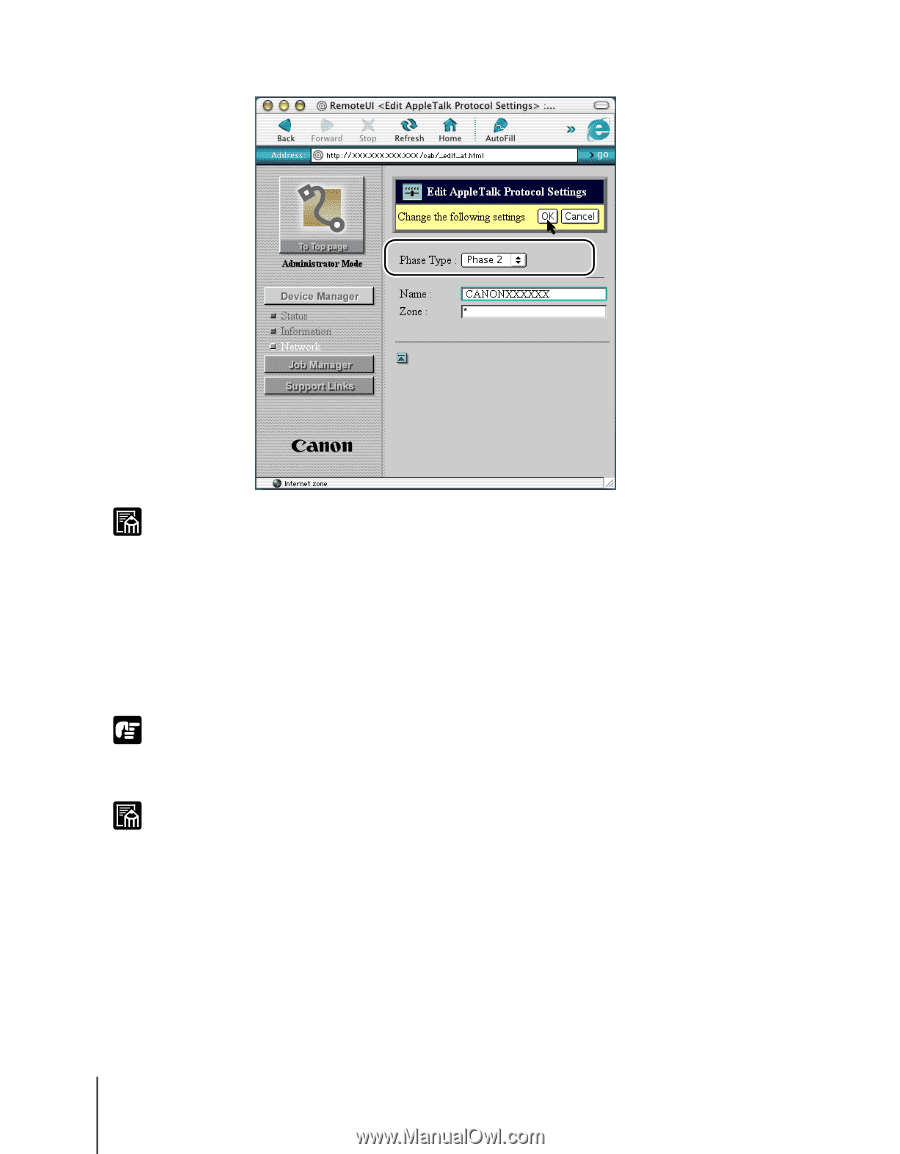
AppleTalk Network Settings (Macintosh)
3-8
Note
Important
Note
5
For the Phase Type item, select Phase 2.
z
If Disabled is selected, the printer will not be recognized on the AppleTalk
network.
6
Enter the name of the printer in Name box.
Enter the printer name displayed in Chooser for Mac OS 8/9 or the name
displayed in Print Center for Mac OS X.
z
If more than one printer is in the same zone, be sure to assign a unique name for
each printer.
z
The initial name for the Name setting is "CANON + <last 6-digit number of the
MAC address>", the name of the network interface board.
z
When you change the name, you can enter a name up to 31 characters long. Spaces
and the character codes (e.g. @, *, :, =) cannot be used in the name.