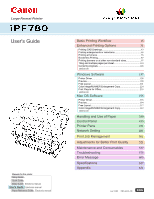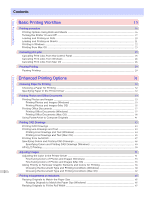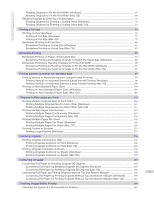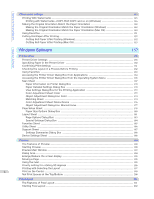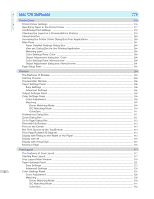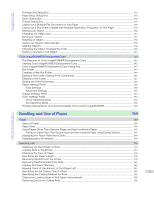Windows Software
Free Layout Main Window
....................................................................................................................................................
203
Detailed Settings
.......................................................................................................................................................................
204
Preferences Dialog Box
.........................................................................................................................................................
205
Page Options Dialog Box
.......................................................................................................................................................
206
Zoom Dialog Box
.......................................................................................................................................................................
207
Format Dialog Box
....................................................................................................................................................................
207
Laying out a Multiple-File Document on One Page
....................................................................................................
209
Laying out a Document Created with Multiple Application Programs on One Page
..................................
211
Selecting an Object
.................................................................................................................................................................
214
Changing the Object Size
.....................................................................................................................................................
214
Moving an Object
.....................................................................................................................................................................
215
Rotating an Object
...................................................................................................................................................................
215
Laying out Objects Automatically
......................................................................................................................................
216
Aligning Objects
........................................................................................................................................................................
216
Changing the Object Overlapping Order
........................................................................................................................
218
Pasting a Copied or Cut Object
.........................................................................................................................................
219
Folded Duplex Window
...........................................................................................................................................................
220
Finished Size Settings Dialog Box
.....................................................................................................................................
221
Binding Settings Dialog Box
.................................................................................................................................................
222
Prints using Folded Duplex
...................................................................................................................................................
223
Color imageRUNNER Enlargement Copy
224
The Features of Color imageRUNNER Enlargement Copy
.....................................................................................
224
Starting Color imageRUNNER Enlargement Copy
.....................................................................................................
224
Color imageRUNNER Enlargement Copy Dialog Box
................................................................................................
225
Hot Folder
....................................................................................................................................................................................
226
Creating a New Hot Folder
...................................................................................................................................................
227
Specifying an Existing Shared Folder as a Hot Folder
.............................................................................................
230
Setting the Print Parameters
...............................................................................................................................................
233
Printing Enlargements of Scanned Originals from a Color imageRUNNER
....................................................
233
Print Plug-In for Office
235
Print Plug-In for
Officefeatures
..........................................................................................................................................
235
Steps to install
...........................................................................................................................................................................
236
Steps to uninstall
......................................................................................................................................................................
238
When Print Plug-In for
Office
is not displayed
.............................................................................................................
239
To start from Microsoft Word
............................................................................................................................................
242
Print Matching Roll Width(Word)
.......................................................................................................................................
244
Borderless Printing(Word)
....................................................................................................................................................
246
Multi-Page Printing(Word)
....................................................................................................................................................
248
Register the settings (Word)
...............................................................................................................................................
250
Print Using Registered Settings(Word)
...........................................................................................................................
251
Portrait Orientation/Landscape Orientation(Word)
...................................................................................................
253
To start from Microsoft PowerPoint
................................................................................................................................
254
Print Matching Roll Width(PowerPoint)
...........................................................................................................................
256
Borderless Printing(PowerPoint)
........................................................................................................................................
258
Multi-Page Printing(PowerPoint)
........................................................................................................................................
261
Register the settings (PowerPoint)
...................................................................................................................................
262
Print Using Registered Settings(PowerPoint)
..............................................................................................................
263
Portrait Orientation/Landscape Orientation(PowerPoint)
.......................................................................................
265
To start from Microsoft Excel
.............................................................................................................................................
266
Print Entire Sheet(Excel)
........................................................................................................................................................
268
Print Selected Area(Excel)
....................................................................................................................................................
270
Configuring
Binding (Excel)
..................................................................................................................................................
273
Configuring
Special Settings
...............................................................................................................................................
274
5