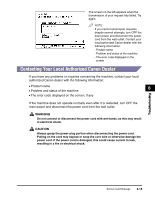Canon imageRUNNER 2545i User Manual - Page 103
Lift the feeder and check for any jammed originals left inside., Close the feeder.
 |
View all Canon imageRUNNER 2545i manuals
Add to My Manuals
Save this manual to your list of manuals |
Page 103 highlights
5 Lift the feeder and check for any jammed originals left inside. If you find any jammed originals left in the feeder, repeat the procedure from step 1. Do not pull the original forcibly, because it may tear. Jammed original 6 Close the feeder. CAUTION • When closing the feeder, be careful not to get your fingers caught, as this may result in personal injury. 6 • Be aware that the light emitted from the platen glass may be very bright when closing the feeder. IMPORTANT After you have cleared all the paper jams, make sure to return all the levers and covers to their original positions. Once you have removed all of the jammed paper, printing resumes. Troubleshooting 6-10 Clearing Paper Jams

Clearing Paper Jams
6-10
Troubleshooting
6
5
Lift the feeder and check for any jammed originals left inside.
If you find any jammed originals left in the feeder, repeat the procedure from step 1. Do
not pull the original forcibly, because it may tear.
IMPORTANT
After you have cleared all the paper jams, make sure to return all the levers and covers
to their original positions. Once you have removed all of the jammed paper, printing
resumes.
6
Close the feeder.
CAUTION
•
When closing the feeder, be
careful not to get your fingers
caught, as this may result in
personal injury.
•
Be aware that the light emitted
from the platen glass may be very
bright when closing the feeder.
Jammed original