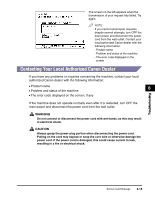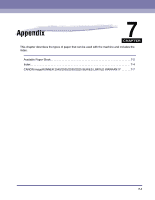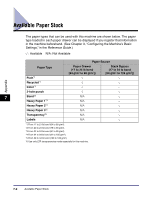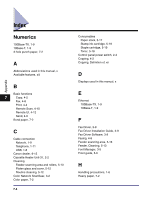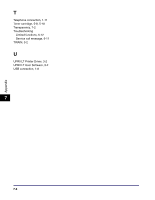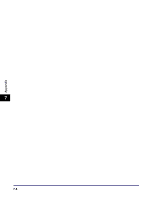Canon imageRUNNER 2545i User Manual - Page 112
Appendix, Available, N/A: Not Available, Irregular Size
 |
View all Canon imageRUNNER 2545i manuals
Add to My Manuals
Save this manual to your list of manuals |
Page 112 highlights
Appendix : Available N/A: Not Available Paper Source Paper Size Width × Length Paper Drawers 1/3/4 Paper Stack Drawer 2 Bypass LTR 8 1/2" × 11" LTRR 11" × 8 1/2" LGL 8 1/2" × 14" 11" x 17" 11" × 17" STMTR 5 1/2" × 8 1/2" EXEC 7 1/4" × 10 1/2" Irregular Size 3 15/16" to 11 11/16" × 5 7/8" to 17" (99 mm to 297 mm × N/A N/A 148 mm to 432 mm) No.10 4 1/8" × 9 1/2" (COM10) (104.7 mm × 241.3 mm) N/A Optional* ISO-B5 9 7/8" × 7" (250 mm × 176 mm) N/A Optional* Envelope Monarch 3 7/8" × 7 1/2" (98.4 mm × 190.5 mm) N/A Optional* 7 ISO-C5 6 3/8" × 9" (162 mm × 229 mm) N/A Optional* DL 4 3/8" × 8 5/8" (110 mm × 220 mm) N/A Optional* * Envelopes can be loaded in Paper Drawer 2 only when the optional Envelope Feeder Attachment-D1 is attached. NOTE • For instructions on how to load paper, see the sections listed below. Paper Drawers 1/2/3/4 Paper Envelope (Drawer 2) See "Loading Paper," on p. 5-3. See Chapter 5, "Routine Maintenance," in the Reference Guide. Stack Bypass See Chapter 2, "Basic Operations," in the Reference Guide. • The number of available paper drawers may vary depending on the machine configuration. Available Paper Stock 7-3