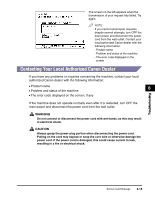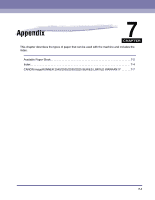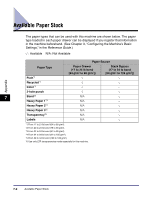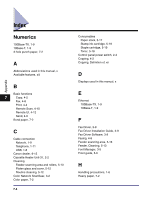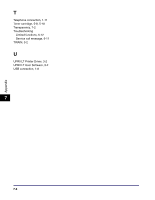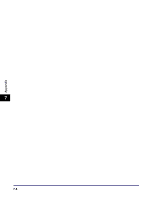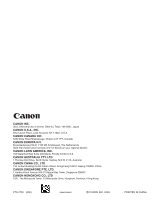Canon imageRUNNER 2545i User Manual - Page 113
Index
 |
View all Canon imageRUNNER 2545i manuals
Add to My Manuals
Save this manual to your list of manuals |
Page 113 highlights
Index Numerics 100Base-TX, 1-9 10Base-T, 1-9 3-hole punch paper, 7-2 A Abbreviations used in this manual, x Available features, xiii Appendix B Basic functions 7 Copy, 4-2 Fax, 4-8 Print, 4-4 Remote Scan, 4-10 Remote UI, 4-12 Send, 4-6 Bond paper, 7-2 C Cable connection Network, 1-9 Telephone, 1-11 USB, 1-8 Canon dealer, 6-15 Cassette Heater Unit-37, 2-2 Cleaning Feeder scanning area and rollers, 5-13 Platen glass and cover, 5-12 Routine cleaning, 5-12 Color Network ScanGear, 3-2 Color paper, 7-2 7-4 Consumables Paper stock, 5-17 Stamp ink cartridge, 5-19 Staple cartridge, 5-19 Toner, 5-18 Control panel power switch, 2-4 Copying, 4-2 Copying, Definition of, xii D Displays used in this manual, x E Ethernet 100Base-TX, 1-9 10Base-T, 1-9 F Fax Driver, 3-9 Fax Driver Installation Guide, 3-9 Fax Driver Software, 3-9 Faxing, 4-8 Feeder scanning area, 5-16 Feeder, Cleaning, 5-13 Font Manager, 3-5 Front guide, 5-6 H Handling precautions, 1-6 Heavy paper, 7-2