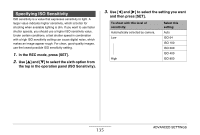Casio EX-S880RD Owners Manual - Page 140
Controlling Image Sharpness, Controlling Color Saturation, On the Quality tab
 |
UPC - 079767622848
View all Casio EX-S880RD manuals
Add to My Manuals
Save this manual to your list of manuals |
Page 140 highlights
Controlling Image Sharpness Use the following procedure to adjust the sharpness of subject outlines in your images. 1. In the REC mode, press [MENU]. 2. On the "Quality" tab, select "Sharpness" and then press [X]. 3. Use [S] and [T] to select the setting you want and then press [SET]. You can specify one of five sharpness settings from +2 (sharpest) to -2 (least sharp). Controlling Color Saturation Use the following procedure to adjust the saturation of colors in your images. 1. In the REC mode, press [MENU]. 2. On the "Quality" tab, select "Saturation" and then press [X]. 3. Use [S] and [T] to select the setting you want and then press [SET]. You can specify one of five saturation settings from +2 (most saturated) to -2 (least saturated). 140 ADVANCED SETTINGS