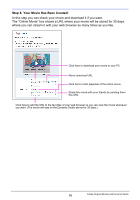Casio EX-Z270 Owners Manual - Page 193
Sets of 20 Dynamic Photo images, Sets of 20 Continuous Shutter images
 |
View all Casio EX-Z270 manuals
Add to My Manuals
Save this manual to your list of manuals |
Page 193 highlights
Copy the Dynamic Photo images to your computer. The best way to keep track of images is to create a new folder and copy the 20 Continuous Shutter images that make up each set to their own unique folder. The following are the types of files you can upload to Dynamic Studio. • Single stationary subject images • Sets of 20 moving subject images } File name extension: JPE } • Sets of 20 Dynamic Photo images • Sets of 20 Continuous Shutter images File name extension: JPG Use your web browser to go to Dynamic Studio site at the following URL. http://dynamicstudio.jp In the upper right corner of the page, select the language you want. Here we will select "English". After the page appears in the language you selected, click [START] to begin. Read the Terms of Use that appear, and click the [Agree] button to agree to be bound by them. 13 Create Original Movies with Dynamic Studio