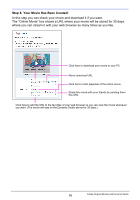Casio EX-Z270 Owners Manual - Page 197
On the Step 6. Your Movie Has Been Created! click MyMovie.zip.
 |
View all Casio EX-Z270 manuals
Add to My Manuals
Save this manual to your list of manuals |
Page 197 highlights
On the "Step 6. Your Movie Has Been Created!" page, click "MyMovie.zip". Click here to download your movie. Check the contents of the confirmation dialog box that appears and then click [Save] to download. Double-click the "MyMovie.zip" file on your computer to extract the movie file. Move the extracted movie file (MyMovie.MOV in this example) to the folder you want on your computer. Double-click the movie file (MyMovie.MOV in this example) and check for proper playback. MOV movies can be played on your computer if you have QuickTime ® 7 or higher installed. QuickTime is a trademark of Apple Inc., registered in the U.S. and other countries. 17 Create Original Movies with Dynamic Studio

17
Create Original Movies with Dynamic Studio
On the “Step 6. Your Movie Has Been Created!” page, click “MyMovie.zip”.
Check the contents of the confirmation dialog box that appears and then click [Save]
to download.
Double-click the “MyMovie.zip” file on your computer to extract the
movie file.
Move the extracted movie file (MyMovie.MOV in this example) to the
folder you want on your computer.
Double-click the movie file (MyMovie.MOV in this example) and check for proper
playback.
MOV movies can be played on your computer if you have QuickTime
®
7 or higher
installed.
QuickTime is a trademark of Apple Inc., registered in the U.S. and other countries.
Click here to download your movie.