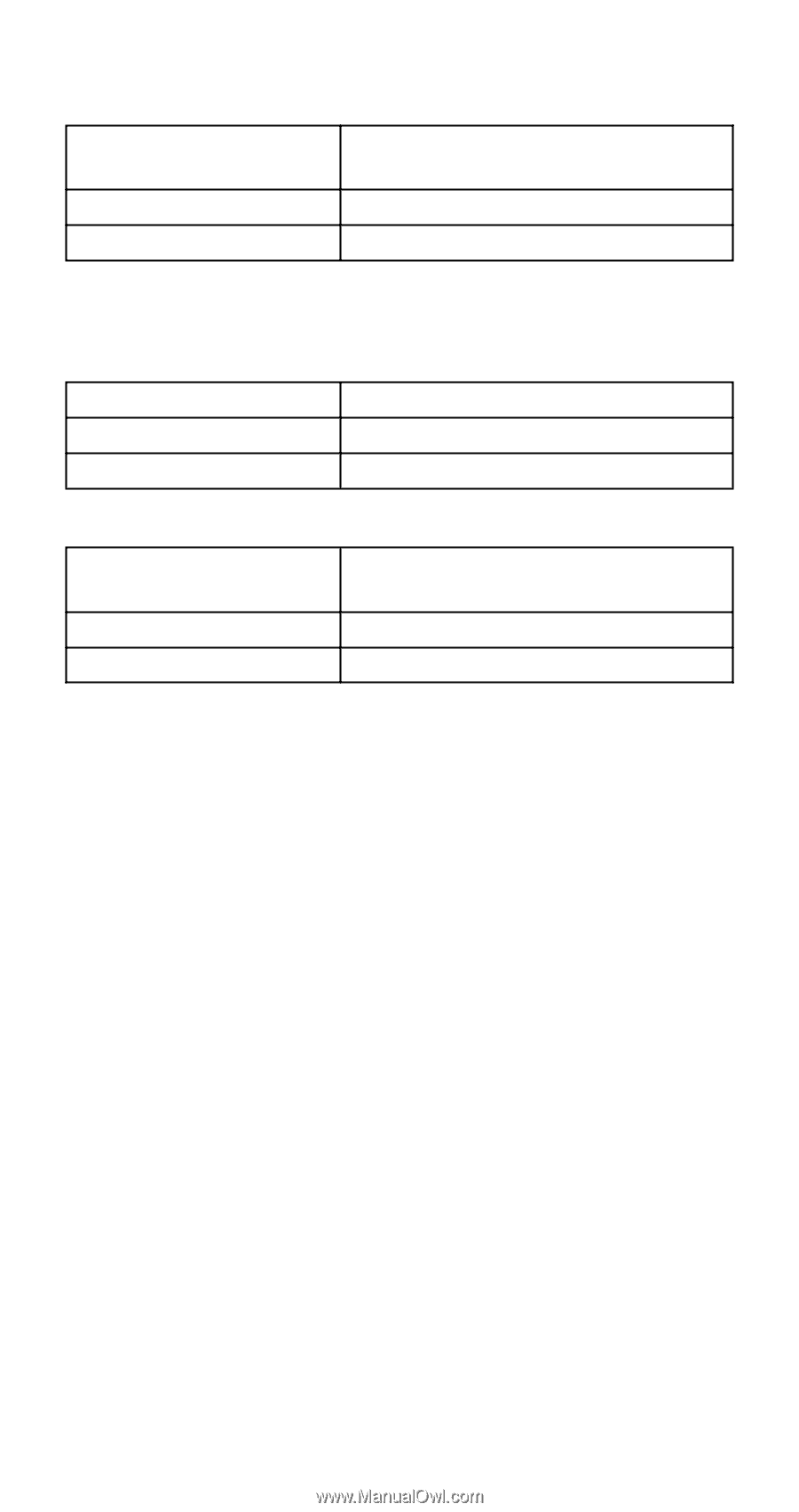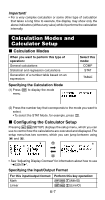Casio FX300ES User Guide - Page 11
Initializing the Calculation Mode and Other, Settings - fraction
 |
UPC - 079767171223
View all Casio FX300ES manuals
Add to My Manuals
Save this manual to your list of manuals |
Page 11 highlights
Specifying the Fraction Display Format To specify this fraction display format: Mixed Improper Perform this key operation: 1Nc1(ab/c) 1Nc2(d/c) Specifying the Statistical Display Format Use the following procedure to turn display of the frequency (FREQ) column of the STAT Mode STAT editor screen on or off. To specify this: Show FREQ Column Hide FREQ Column Perform this key operation: 1Nc3(STAT)1(ON) 1Nc3(STAT)2(OFF) Specifying the Decimal Point Display Format To specify this decimal point display format: Dot (.) , Comma ( ) Perform this key operation: 1Nc4(Disp)1(Dot) 1Nc4(Disp)2(Comma) • The setting you configure here is applied for calculation results . only. The decimal point for input values is always a dot ( ). k Initializing the Calculation Mode and Other Settings Performing the following procedure initializes the calculation mode and other setup settings as shown below. 19(CLR)1(Setup)=(Yes) This setting: Calculation Mode Input/Output Format Angle Unit Display Digits Fraction Display Format Statistical Display Decimal Point Is initialized to this: COMP MthIO Deg Norm1 d/c OFF Dot • To cancel initialization without doing anything, press A(Cancel) instead of =. E-9