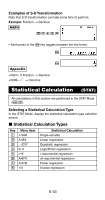Casio FX300ES User Guide - Page 33
Display Digits Setting, Example
 |
UPC - 079767171223
View all Casio FX300ES manuals
Add to My Manuals
Save this manual to your list of manuals |
Page 33 highlights
Display Digits Setting: Fix or Sci The value is rounded to the specified number of digits. Example: 200 ÷ 7 × 14 = 400 LINE 200/7*14= (Specifies three decimal places.) FIX 1N6(Fix)3 (Calculation is performed internally using 15 digits.) FIX 200/7= FIX *14= The following performs the same calculation with rounding. FIX 200/7= (Round the value to the specified number of digits.) FIX 10(Rnd)= (Check rounded result.) FIX *14= E-31

E-31
Display Digits Setting:
Fix or Sci
The value is rounded to the specified number of digits.
Example:
200
÷
7
×
14 = 400
LINE
200/7*14=
(Specifies three decimal places.)
1N
6
(Fix)
3
FIX
(Calculation is performed internally using 15 digits.)
200/7=
FIX
*14=
FIX
The following performs the same calculation with rounding.
200/7=
FIX
(Round the value to the specified number of digits.)
1
0
(Rnd)
=
FIX
(Check rounded result.)
*14=
FIX