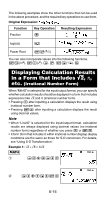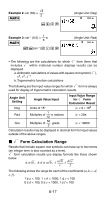Casio FX300ES User Guide - Page 15
Displaying the Location of an Error
 |
UPC - 079767171223
View all Casio FX300ES manuals
Add to My Manuals
Save this manual to your list of manuals |
Page 15 highlights
dddY Overwrite Mode: s c60) dddd s Inserting Input into a Calculation Always use the insert mode for this operation. Use d or e to move the cursor to the location where you want to insert new input, and then input what you want. k Displaying the Location of an Error If an error message (like "Math ERROR" or "Syntax ERROR") appears when you press =, press d or e. This will display the part of the calculation where the error occurred, with the cursor positioned at the error location. You can then make necessary corrections. Example: When you input 14 ÷ 0 × 2 = by mistake instead of 14 ÷ 10 × 2 = Use the insert mode for the following operation. LINE 14/0*2= Press e or d. This is causing the error. d1 = You can also exit the error screen by pressing A, which clears the calculation. E-13