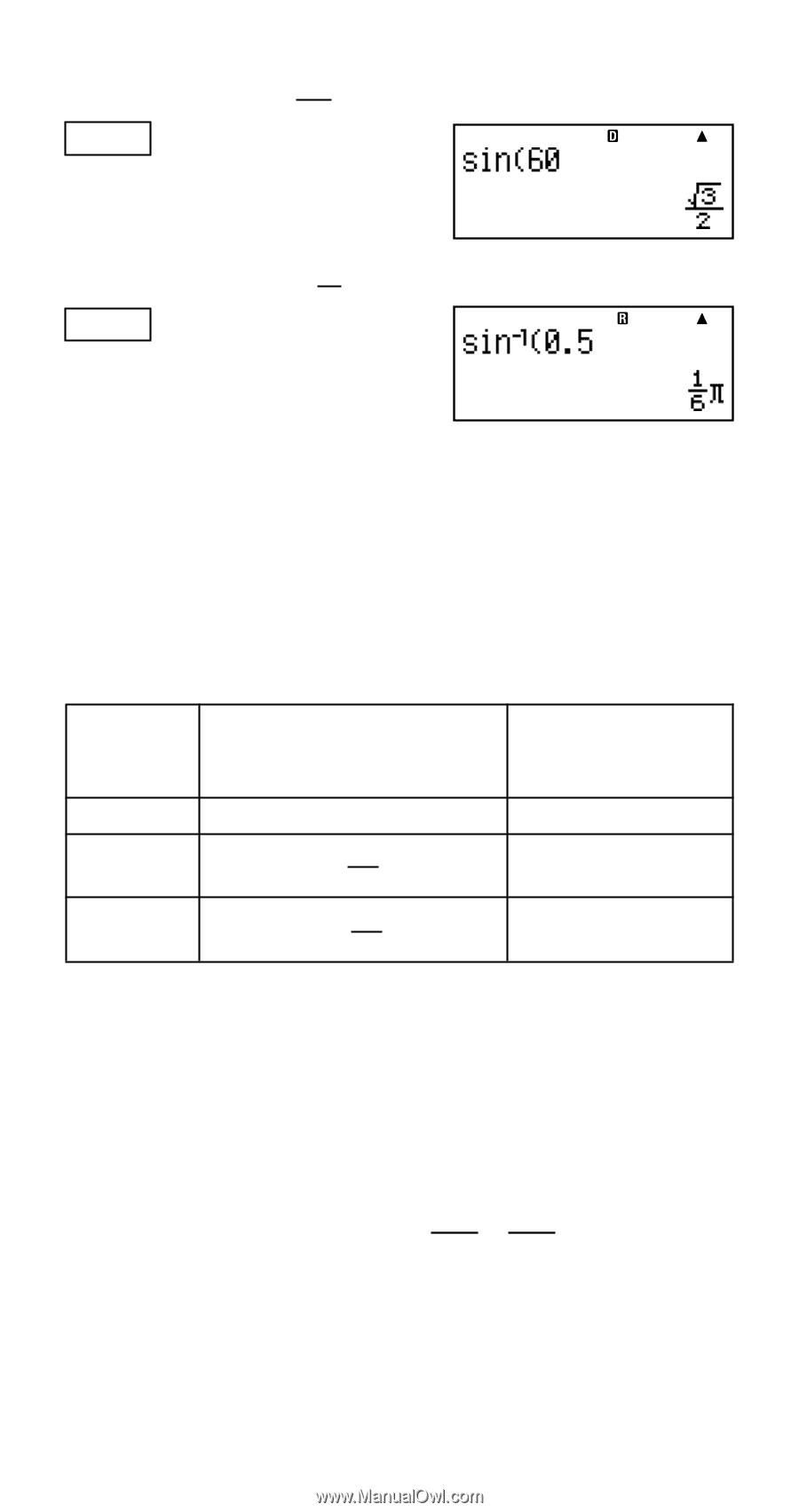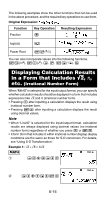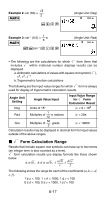Casio FX300ES User Guide - Page 19
Form Calculation Range
 |
UPC - 079767171223
View all Casio FX300ES manuals
Add to My Manuals
Save this manual to your list of manuals |
Page 19 highlights
'3 Example 2: sin (60) = 2 MATH s60= Example 3: sin-1 (0.5) = 1 π 6 MATH 1s(sin-1)0.5= (Angle Unit: Deg) Math (Angle Unit: Rad) Math • The following are the calculations for which ' form (form that includes ' within irrational number display) results can be displayed. a. Arithmetic calculations of values with square root symbol ('), x2, x3, x-1 b. Trigonometric function calculations The following are the input value ranges for which ' form is always used for display of trigonometric calculation results. Angle Unit Setting Deg Angle Value Input Units of 15° Input Value Range for ' Form Calculation Result ȊxȊ < 9 × 109 Rad Multiples of 1 π radians 12 ȊxȊ < 20π Gra Multiples of 50 grads 3 ȊxȊ < 10000 Calculation results may be displayed in decimal form for input values outside of the above ranges. k ' Form Calculation Range Results that include square root symbols can have up to two terms (an integer term is also counted as a term). ' form calculation results use display formats like those shown below. ± a'b , ± d ± a'b , ± a'b ± d'e cf The following shows the range for each of the coefficients (a, b, c, d, e, f ). 1 < a < 100, 1 < b < 1000, 1 < c < 100 0 < d < 100, 0 < e < 1000, 1 < f < 100 E-17