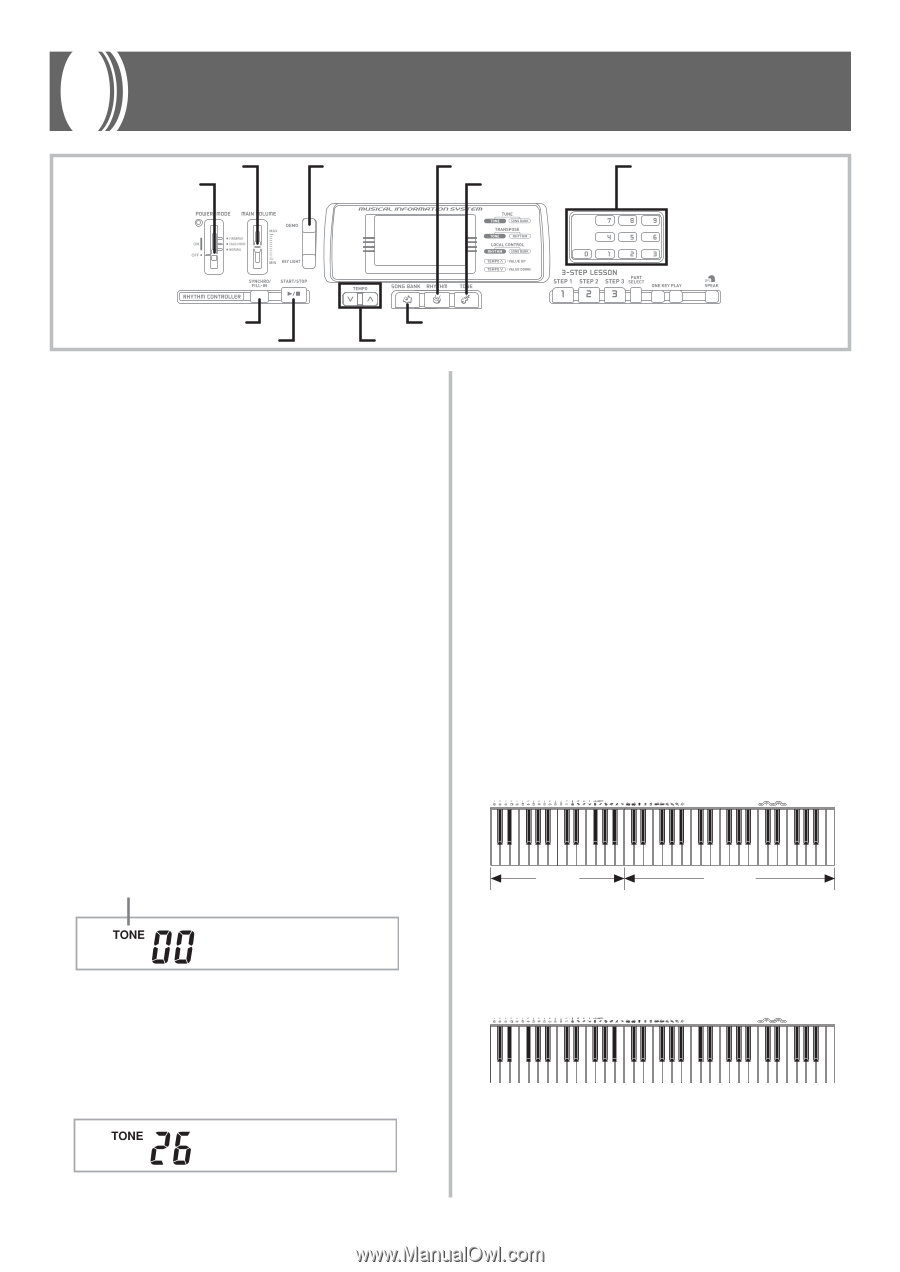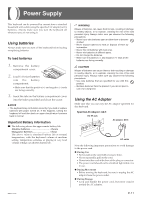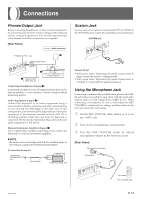Casio LK100 User Guide - Page 17
Gr andPno, Aco.Bass
 |
UPC - 718122208418
View all Casio LK100 manuals
Add to My Manuals
Save this manual to your list of manuals |
Page 17 highlights
Basic Operations MAIN VOLUME POWER/MODE DEMO RHYTHM TONE Number buttons SYNCHRO/FILL-IN START/STOP SONG BANK TEMPO This part of the manual provides you with the basic information you need to use your keyboard. To switch power on and off 1. Set the POWER/MODE selector to NORMAL. 2. Press the keyboard keys. 3. Use the MAIN VOLUME slider to set the volume to a relatively low level. 4. To switch power off, set the POWER/MODE selector to OFF position. To change tones 1. Look at the tone list* printed on the keyboard's console and find the one you want. * See "GM Tone Map List" on page A-1 for details. 2. Press the TONE button. Indicator appears ❚ NOTE • Always enter two digits for the tone number. If you enter only one digit, the display will automatically return to the previous tone number setting after a few seconds. • If you change the tone setting while a keyboard key is depressed, the tone does not change until you release the key and press a keyboard key again. • With certain tones (such as percussion sounds and sound effects), there may be very little or no change at all in the pitch, no matter which keyboard key you press. • If you input the wrong first digit for a tone number, you can return to the previous setting by pressing the TONE button. Keyboard split tones Some of the preset tones split the keyboard and assign two or more sounds. With such a preset tone, the sound produced depends on what position of the keyboard you play. For example, BASS/PIANO (tone 90) puts BASS on the left and PIANO on the right of the keyboard. BASS/PIANO (No.90) BASS PIANO Gr andPno 3. Use the number buttons to input the 2-digit number that identifies the tone you want to select. Example: To select "26 ACOUSTIC BASS", input 2 and then 6. PERCUSSION (No.99) • PERCUSSION (Tone 99) assigns 35 percussion sounds and five voice sounds to the keyboard as shown below. The sounds assigned to each key are indicated above the keyboard. Aco .Bass 662A-E-017A E-15