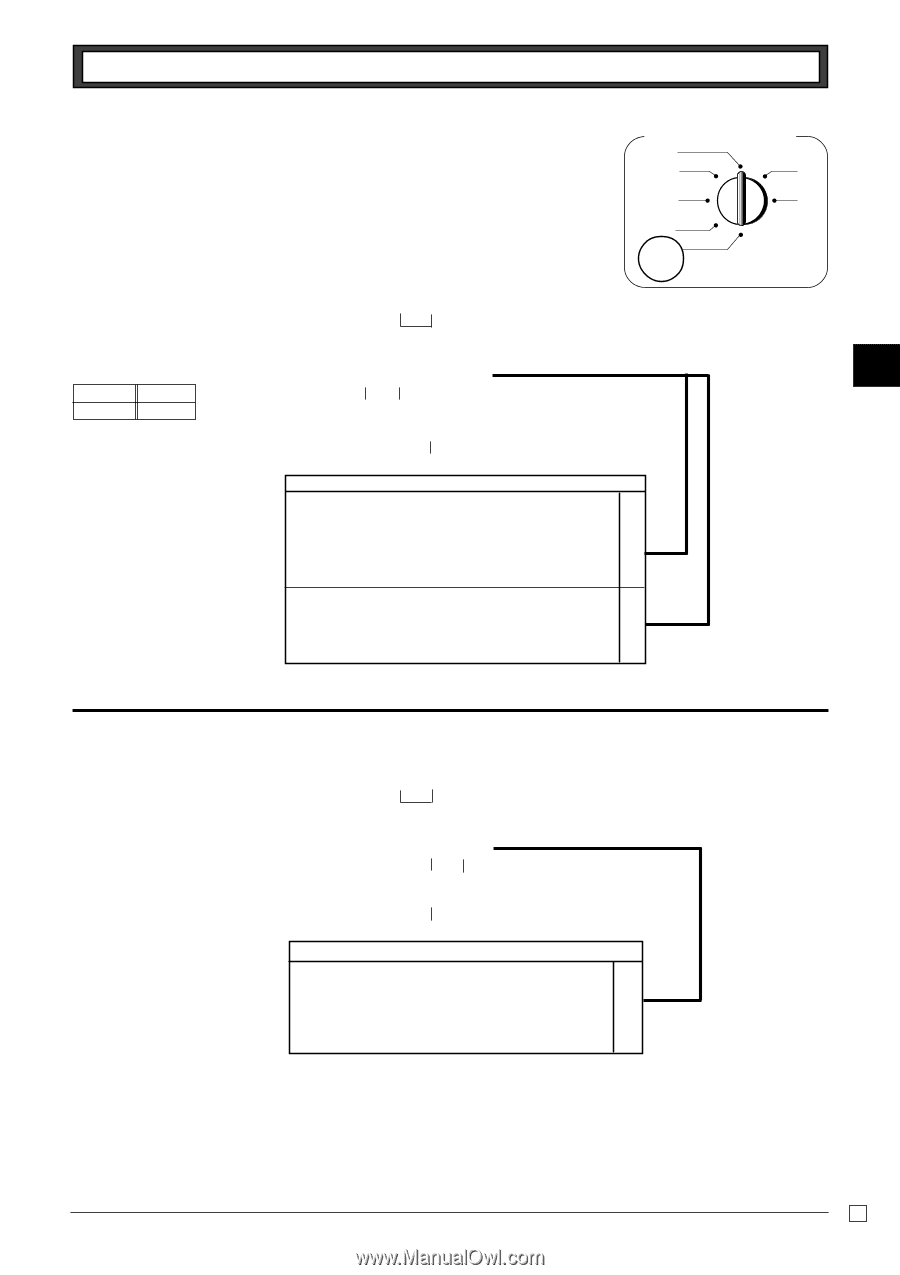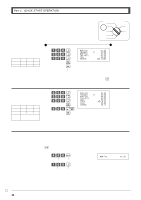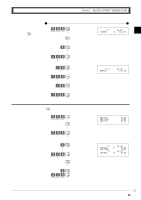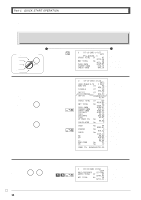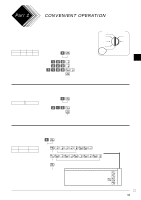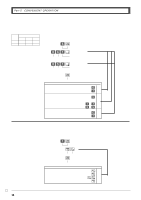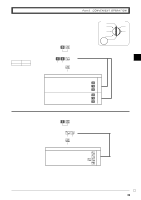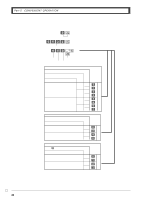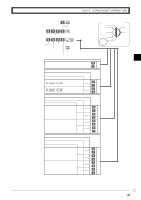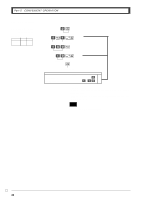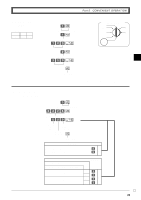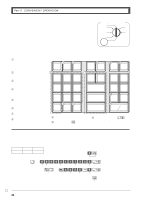Casio PCR T265 Owners Manual - Page 19
EC XZZ ZZ - program tax
 |
UPC - 079767505981
View all Casio PCR T265 manuals
Add to My Manuals
Save this manual to your list of manuals |
Page 19 highlights
Part-2 1-5-2 Status for percent key Example Round Up Percent %+ Part-2 CONVENIENT OPERATION Mode switch CAL REG X OFF Z RF PPGGMM Ck P3 appears in mode display ZZ : Round up Premiums (%+) k (To end the setting) Selections Rounding of results produced by percent key operation. Round off (1.544=1.54; 1.545=1.55) Round up (1.544=1.55; 1.545=1.55) Cut off (1.544=1.54; 1.545=1.54) Program percent key to register discounts (%-). Program percent key to register premiums (%+). Program percent key to function as a manual tax key. v ? ZA X ? ZB X 1-6 Taxable status for minus key Example Change minus key registrations taxable 1 status. Zk P appears in mode display cg v Taxable 1 status Minus key k (To end the setting) Selections Taxable status 1 Taxable status 2 Taxable status 1 and status 2 Nontaxable status c v cv A m E 19