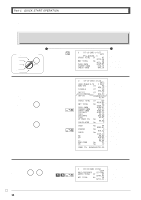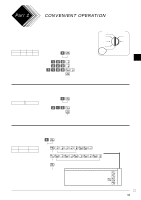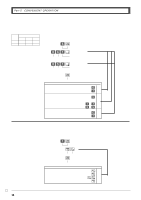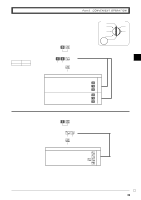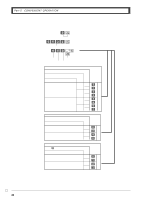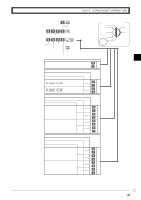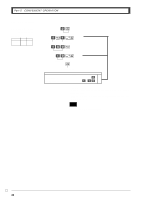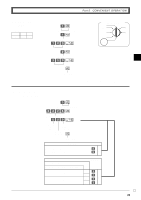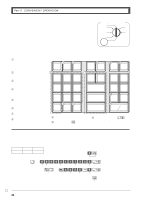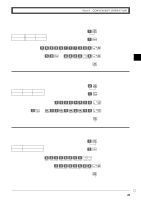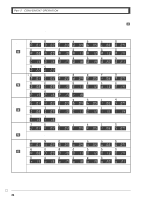Casio PCR T265 Owners Manual - Page 21
By Double Height - how to use a
 |
UPC - 079767505981
View all Casio PCR T265 manuals
Add to My Manuals
Save this manual to your list of manuals |
Page 21 highlights
Part-2 Part-2 CONVENIENT OPERATION 1-7-2 To set printing controls Ck P3 appears in mode display ?BXX k Program code No. ???? p v Select a number from list A Select a number Select a number from list C from list B k (To end the setting) Select a number from list D Selections Use the printer to print a journal. Use the printer to print receipts. Mode switch CAL REG X OFF Z RF PGPGMM ? Z A Selections Print zero-total item on the daily/periodic read/reset reports. Print receipt by single/double height characters. BY SINGLE HEIGHT BY DOUBLE HEIGHT Yes ? B No Z Yes X No C Selections Print RF mode count/amount on the daily read/reset report. Print the grand sales total on the daily reset report. Print the time on the receipt and journal. Yes ? No No Z Yes Yes X Yes No Yes C V C No No B No Yes N Yes No M Print the consecutive number on the receipt/journal. Print the subtotal on the receipt/journal when the subtotal key is pressed. Skip item print on journal. Yes No No No Yes Yes No Yes No No Yes Yes Yes No Selections ? Z X C V D B N M E 21