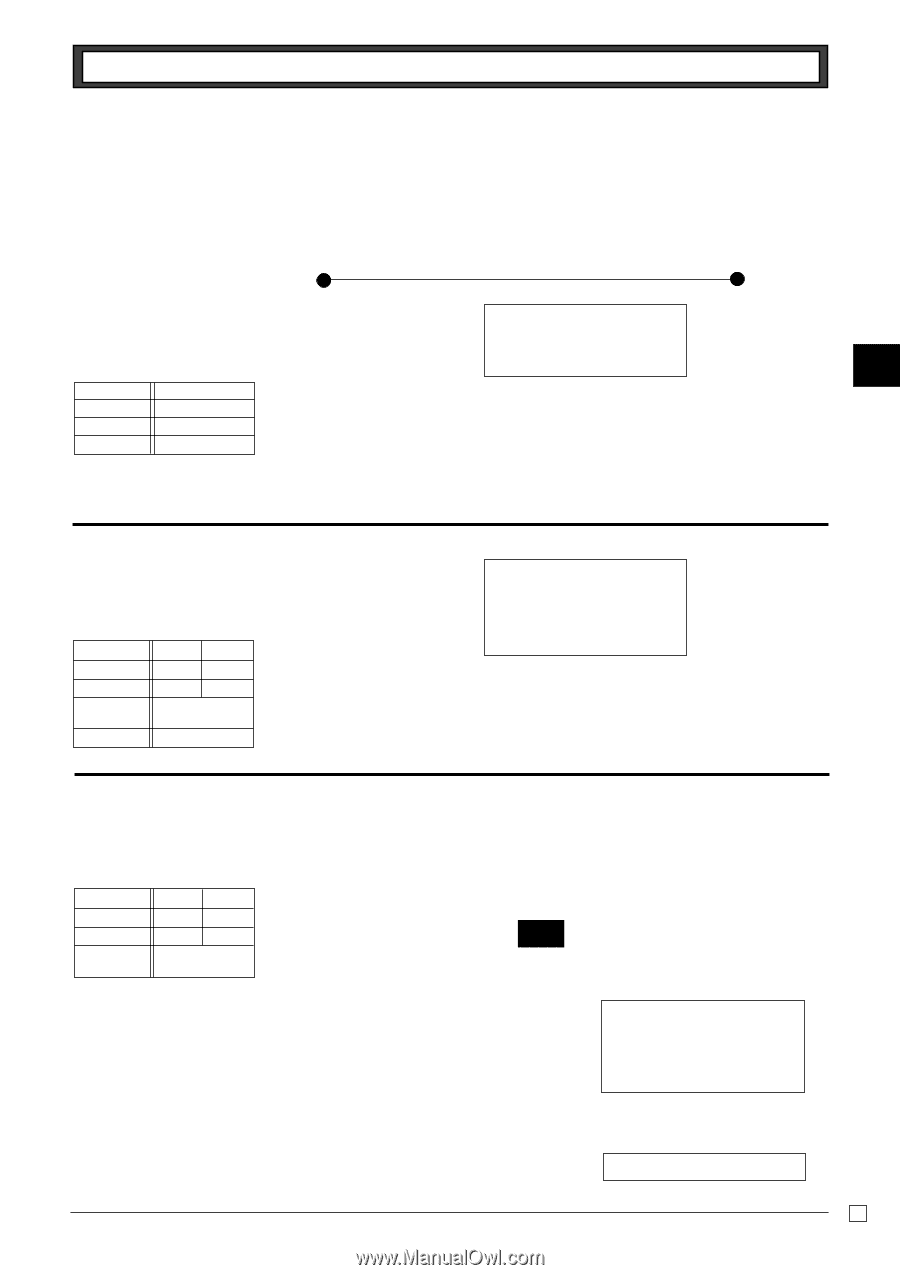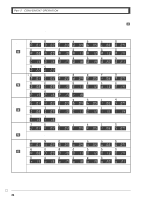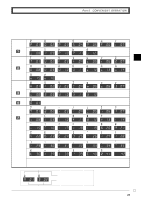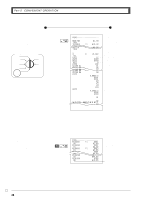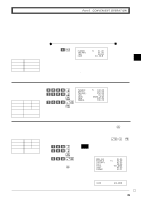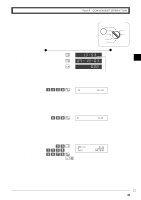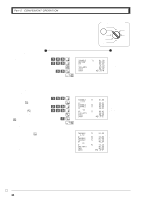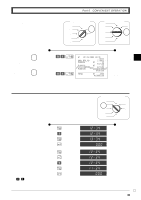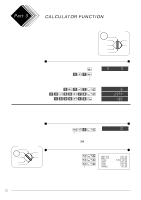Casio PCR T265 Owners Manual - Page 31
PLU Single-Item, Split cash, check sales, Post receipt, issuance - registers parts
 |
UPC - 079767505981
View all Casio PCR T265 manuals
Add to My Manuals
Save this manual to your list of manuals |
Page 31 highlights
Part-2 CONVENIENT OPERATION Part-2 2-7 PLU Single-Item Sale (Programming: See page 22) Example PLU No. Status Unit Price Quantity 1 Single item sale $1.00 1 Operation Zi Printout PLU0001 TAX-AMT1 TAX1 CASH T1 $1.00 $1.00 $0.04 $1.04 • For this example, linked department 1 is programmed for a single-itemsale. (Programming: See page 18) • Single-item sale cannot be finalized if an item is registered previously. 2-8 Split cash/ check sales Example Unit price Quantity Depts. Cash amount tendered Check $30.00 1 2 $25.00 1 3 $20.00 $36.20 C??? S XB?? D k X??? p m TAXABLE DEPT03 TAX-AMT1 TAX1 TOTAL CASH CHARGE T1 $30.00 $25.00 $30.00 $1.20 $56.20 $20.00 $36.20 2-9 Post receipt issuance Example Unit price Quantity Depts. Cash amount tendered $1.00 1 1 $2.00 1 2 $5.00 You can issue a post receipt after finalizing a transaction by pressing |. Note that all of the following condition must be satisfied: • Print "receipt" option is selected. • The receipt issuance status must be "OFF". • The transaction must be finalized in the REG/RF mode using p, u or m. Z?? G Note: X?? S You can issue only one post receipt per transaction. k (Post receipt) B?? p (Receipt is not issued.) | (Receipt is issued.) NON-TAX TAXABLE TAX-AMT1 TAX1 TOTAL CASH CHANGE $1.00 T1 $2.00 $2.00 $0.08 $3.08 $5.00 $1.92 If the transaction contains more than 20 lines (including receipt header), then the total formatted post receipt is issued. (Total formatted post receipt) CASH $3.08 E 31