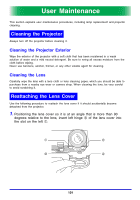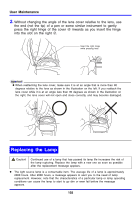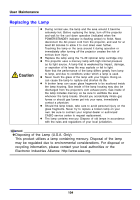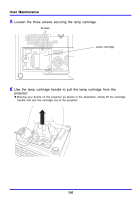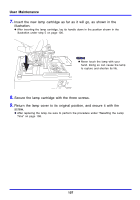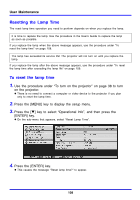Casio XJ 350 Owners Manual - Page 106
Loosen the three screws securing the lamp cartridge.
 |
View all Casio XJ 350 manuals
Add to My Manuals
Save this manual to your list of manuals |
Page 106 highlights
User Maintenance 5. Loosen the three screws securing the lamp cartridge. Screws Lamp cartridge 6. Use the lamp cartridge handle to pull the lamp cartridge from the projector. z Bracing your thumb on the projector as shown in the illustration, slowly lift the cartridge handle and pull the cartridge out of the projector. 106

User Maintenance
106
5.
Loosen the three screws securing the lamp cartridge.
6.
Use the lamp cartridge handle to pull the lamp cartridge from the
projector.
Bracing your thumb on the projector as shown in the illustration, slowly lift the cartridge
handle and pull the cartridge out of the projector.
Lamp cartridge
Screws