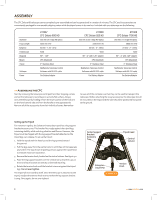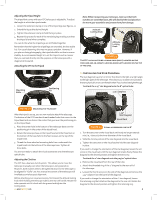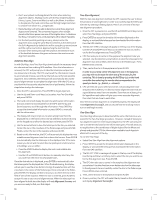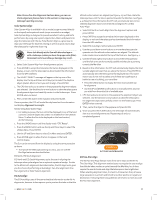Celestron CPC Deluxe 925 HD Computerized Telescope CPC Deluxe HD Manual - Page 8
The Eyepiece, The Finderscope
 |
View all Celestron CPC Deluxe 925 HD Computerized Telescope manuals
Add to My Manuals
Save this manual to your list of manuals |
Page 8 highlights
The Eyepiece The eyepiece is the optical element that magnifies the image focused by the telescope. The eyepiece fits into either the visual back directly or the star diagonal. To install the eyepiece: 1. Loosen the thumbscrew on the star diagonal so it does not obstruct the inner diameter of the eyepiece end of the diagonal. 2. Slide the chrome portion of the eyepiece into the star diagonal. 3. Tighten the thumbscrew to hold the eyepiece in place. To remove the eyepiece, loosen the thumbscrew on the star diagonal and slide the eyepiece out. Eyepieces are commonly referred to by focal length and barrel diameter. The focal length of each eyepiece is printed on the eyepiece barrel. The longer the focal length (i.e., the larger the number) the lower the eyepiece power or magnification; and the shorter the focal length (i.e., the smaller the number) the higher the magnification. Generally, you will use low-to-moderate power when viewing. For more information on how to determine power, see the section on "Calculating Magnification." Barrel diameter is the diameter of the barrel that slides into the star diagonal or visual back. The CPC uses eyepieces with a standard 1-1/4" barrel diameter. FIGURE 3-6 WARNING: If you remove the mounting bracket, do not completely thread the screws back into the rear cell of the telescope. The screws may be long enough to obstruct the movement of, and possibly damage the primary mirror. 2" Eyepiece 2" Mirror Diagonal FIGURE 3-5 Visual accessories for the 9.25/11" The Finderscope The CPC telescope comes with a 9x50 finderscope. The specifications for a finderscope stand for the magnification and the aperture, in millimeters, of the scope. So, a 9x50 finder magnifies objects nine times and has a 50 mm objective lens. Finderscope Installation The finderscope must first be mounted in the included quick-release bracket then attached to the rear cell of the telescope. To install the finderscope: 1. Locate the finderscope mounting bracket attached to the bottom portion of the finder bracket. Loosen the two thumb screws to slide the mounting bracket from the finderscope bracket. 2. Find the two holes in the rear cell of the telescope on the top left, when looking from the back of the tube. 3. Place the mounting bracket over the two holes of the rear cell as shown in the figure 3-7. 4. Insert the screws through the bracket and into the rear cell. 6 FIGURE 3-7 The finderscope bracket comes in two pieces; the mounting bracket (top) and the finder bracket (bottom) With the bracket firmly attached to the telescope, you are ready to attach the finder to the bracket. 1. Slide the O-Ring over the back of the finderscope and position it on the tube toward the objective end of the finderscope. 2. Slide the eyepiece end of the finderscope into the front ring of the bracket (the front ring is the one without the adjustment screws), then through the back ring. It may be necessary to push down the spring loaded pivot screw so that the finder will pass through the back ring (see figure 3-6). 3. Push the finder back until the O-Ring is snug inside the front ring of the finder bracket. 4. Hand tighten the two adjustment thumb screws until they make contact with the finderscope. Alignment Screws Pivot Screw FIGURE 3-8 Quick Release Screw >> www.celestron.com