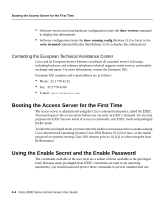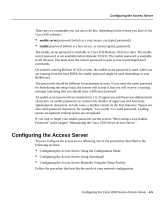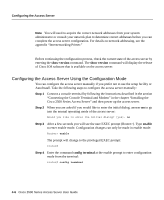Cisco 2501 Configuration Guide
Cisco 2501 - Router - EN Manual
 |
View all Cisco 2501 manuals
Add to My Manuals
Save this manual to your list of manuals |
Cisco 2501 manual content summary:
- Cisco 2501 | Configuration Guide - Page 1
Secret and the Enable Password • Configuring the Access Server To configure your console, you need to connect a terminal to the access server. Configuration requires access to the console port. If You Need More Information The Cisco IOS software running the access server contains extensive features - Cisco 2501 | Configuration Guide - Page 2
on configuring the Cisco 2500 series access server, see the appendix "Internetworking Primer," or refer to the following publications: • Access and Communication Servers Configuration Guide • Access and Communication Servers Command Reference • Configuration Builder Getting Started Guide • Router - Cisco 2501 | Configuration Guide - Page 3
Emergency technical assistance (for network-down or severe network problems) is available 24 hours a day, 7 days a week. When you contact the TAC for help, have the following information ready: • Chassis serial number • Maintenance contract number Configuring the Cisco 2500 Series Access Server 4-3 - Cisco 2501 | Configuration Guide - Page 4
access server before you can enter an EXEC command. For security purposes the EXEC has two levels of access to commands, user EXEC mode and privileged EXEC mode. To enter the privileged mode you must enter the enable secret password on systems running Cisco Internetwork Operating System (Cisco IOS - Cisco 2501 | Configuration Guide - Page 5
Password" in the chapter "Maintaining the Cisco 2500 Series Access Server." Configuring the Access Server You can configure the access server following one of the procedures described in the following sections: • Configuring the Access Server Using the Configuration Mode • Configuring the Access - Cisco 2501 | Configuration Guide - Page 6
steps to configure the access server manually: Step 1 Connect a console terminal by following the instructions described in the section "Connecting the Console Terminal and Modem" in the chapter "Installing the Cisco 2500 Series Access Server" and then power up the access server. Step 2 When - Cisco 2501 | Configuration Guide - Page 7
two conditions are maintained: 1 The host must be on the remote side of the access server's synchronous serial connection to the WAN. 2 User Datagram Protocol (UDP) broadcasts to and from the access server and the TCP/IP host must be enabled. Configuring the Cisco 2500 Series Access Server 4-7 - Cisco 2501 | Configuration Guide - Page 8
the access server. Configuring the Access Server Manually Using the Setup Facility If you do not plan to use AutoInstall, do not connect the access server's serial (WAN) cable to the channel service unit/data service unit (CSU/DSU). This will prevent the access server from attempting to run the - Cisco 2501 | Configuration Guide - Page 9
1 Connect a console terminal by following the instructions in the section "Connecting the Console Terminal and Modem" in the chapter "Installing the Cisco 2500 Series Access Server" and then boot the access server to the EXEC prompt (Router>). Step 2 When you have booted from Flash memory, the - Cisco 2501 | Configuration Guide - Page 10
. Press Return to accept the default (yes): Would you like to enter the initial configuration dialog? [yes]: First, would you like to see the current interface summary? [yes]: Any interface listed with OK? value "NO" does not have a valid configuration 4-10 Cisco 2500 Series Access Server User Guide - Cisco 2501 | Configuration Guide - Page 11
monitor and control network elements. Step 6 Determine if you will be using DECnet on your access server. If you are configuring for DECnet, enter the appropriate values for your area number, node number, and area routing: Configure DECnet? [no]: Configuring the Cisco 2500 Series Access Server 4-11 - Cisco 2501 | Configuration Guide - Page 12
in the setup dialog. The asynchronous lines must be configured to permit asynchronous devices to be connected to the access server. (See the sections "Asynchronous Protocols," and "Modems" in the appendix "Internetworking Primer.") The asynchronous ports on the access server are configured to allow - Cisco 2501 | Configuration Guide - Page 13
yes if you will be connecting modems to your access server to allow remote sessions, and to configure your modems to use the default chat script: Configure for modems? [yes/no]: yes Configure for default chat script? [yes]: Step 4 Configure your system to allow serial line internet protocol (SLIP - Cisco 2501 | Configuration Guide - Page 14
on this interface? [no]: yes Extended AppleTalk network? [no]: yes AppleTalk starting cable range [0]: 1 AppleTalk ending cable range [1]: 2 AppleTalk zone name [myzone]: AppleTalk additional zone name: otherzone AppleTalk additional zone name: 4-14 Cisco 2500 Series Access Server User Guide - Cisco 2501 | Configuration Guide - Page 15
The synchronous serial interfaces are configured to allow connection to WANs through a CSU/DSU. Once the Ethernet or Token Ring port on your access server has been configured, take the following steps to configure the serial port: Step 1 Enter yes to configure serial port 0: Configuring interface - Cisco 2501 | Configuration Guide - Page 16
Async3: Default client IP address for this interface [172.16.72.13]: Configuring interface Async4: Default client IP address for this interface [172.16.72.14]: Configuring interface Async5: Default client IP address for this interface [172.16.72.15]: 4-16 Cisco 2500 Series Access Server User Guide - Cisco 2501 | Configuration Guide - Page 17
prompt the command show running-config if you are running Cisco IOS Release 11.0 or later, or the command write terminal if you are running a Cisco IOS Release earlier than 11.0: router# show running-config . . . configuration register is 0x2102 Configuring the Cisco 2500 Series Access Server 4-17 - Cisco 2501 | Configuration Guide - Page 18
you are running Cisco IOS Release 11.0 or later, or the command write memory if you are running a Cisco IOS release earlier than 11.0: Hostname# copy running-config startup-config Entering this command will save the configuration settings that the setup process created in the access server. If you

CHAPTER
Configuring the Cisco 2500 Series Access Server
4-1
Configuring the Cisco 2500
Series Access Server
4
This chapter describes the procedures for configuring the Cisco 2500 series access server
and contains the following sections:
•
Booting the Access Server for the First Time
•
Using the Enable Secret and the Enable Password
•
Configuring the Access Server
To configure your console, you need to connect a terminal to the access server.
Configuration requires access to the console port.
If You Need More Information
The Cisco IOS software running the access server contains extensive features and
functionality. The effective use of many of many of these features is easier if you have more
information at hand. We recommend to you the following resources:
•
UniverCD
•
Cisco Information Online (CIO)
•
Technical Assistance Center (TAC)