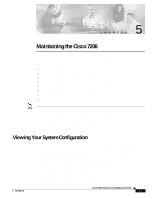Cisco 7206 Installation Guide - Page 108
Cisco 7206 Installation and Configuration Guide, OL-5102-02, Maintaining the Cisco 7206
 |
UPC - 746320703879
View all Cisco 7206 manuals
Add to My Manuals
Save this manual to your list of manuals |
Page 108 highlights
Viewing Your System Configuration Chapter 5 Maintaining the Cisco 7206 ROM: System Bootstrap, Version 11.1(17)CA RELEASED SOFTWARE ROM: 7200 Software (C7200-J-M), Released version 11.1(17)CA router uptime is 8 minutes System restarted by reload System image file is "c7200-j-mz", booted via tftp from 1.1.10 cisco 7206 (NPE150) processor with 12288K/4096K bytes of memory. R4700 processor, Implementation 33, Revision 1.0 (Level 2 Cache) Last reset from power-on Bridging software. SuperLAT software copyright 1990 by Meridian Technology Corp). X.25 software, Version 2.0, NET2, BFE and GOSIP compliant. TN3270 Emulation software (copyright 1994 by TGV Inc). 4 Ethernet/IEEE 802.3 interfaces. 2 FastEthernet/IEEE 802.3 interfaces. 4 Token Ring/IEEE 802.5 interfaces. 12 Serial network interfaces 1 Compression port adapter 125K bytes of non-volatile configuration memory. 1024K bytes of packet SRAM memory. 20480K bytes of Flash PCMCIA card at slot 0 (Sector size 128K). 4096K bytes of Flash internal SIMM (Sector size 256K). Configuration register is 0x0 Use the show diag command to determine what type of port adapters and I/O controller (with or without the Fast Ethernet port) are installed in slot 0 through slot 6 of your Cisco 7206. You can also use the show diag slot command to display information about a specific port adapter slot. The following example shows the output from the show diag command. The I/O controller listed in slot 0 has the Fast Ethernet port that is equipped with an MII port and RJ-45 port: Router> show diag Slot 0: Fast-ethernet on C7200 I/O with MII or RJ45 port adapter, 1 port Port adapter is analyzed Port adapter insertion time 1d18h ago Hardware revision 2.0 Board revision A0 Serial number 3511336 Part number 73-1537-03 Test history 0x0 RMA number 00-00-00 EEPROM format version 1 EEPROM contents (hex): 0x20: 01 14 02 00 00 35 94 28 49 06 01 03 00 00 00 00 0x30: 50 00 00 00 FF FF FF FF FF FF FF FF FF FF FF FF Slot 1: Token-ring port adapter, 4 ports Port adapter is analyzed Port adapter insertion time 1d18h ago Hardware revision 1.1 Board revision B0 Serial number 2825629 Part number 73-1390-04 Test history 0x0 RMA number 00-00-00 EEPROM format version 1 EEPROM contents (hex): 0x20: 01 05 01 01 00 2B 1D 9D 49 05 6E 04 00 00 00 00 0x30: 58 00 00 00 FF FF FF FF FF FF FF FF FF FF FF FF Cisco 7206 Installation and Configuration Guide 5-2 OL-5102-02