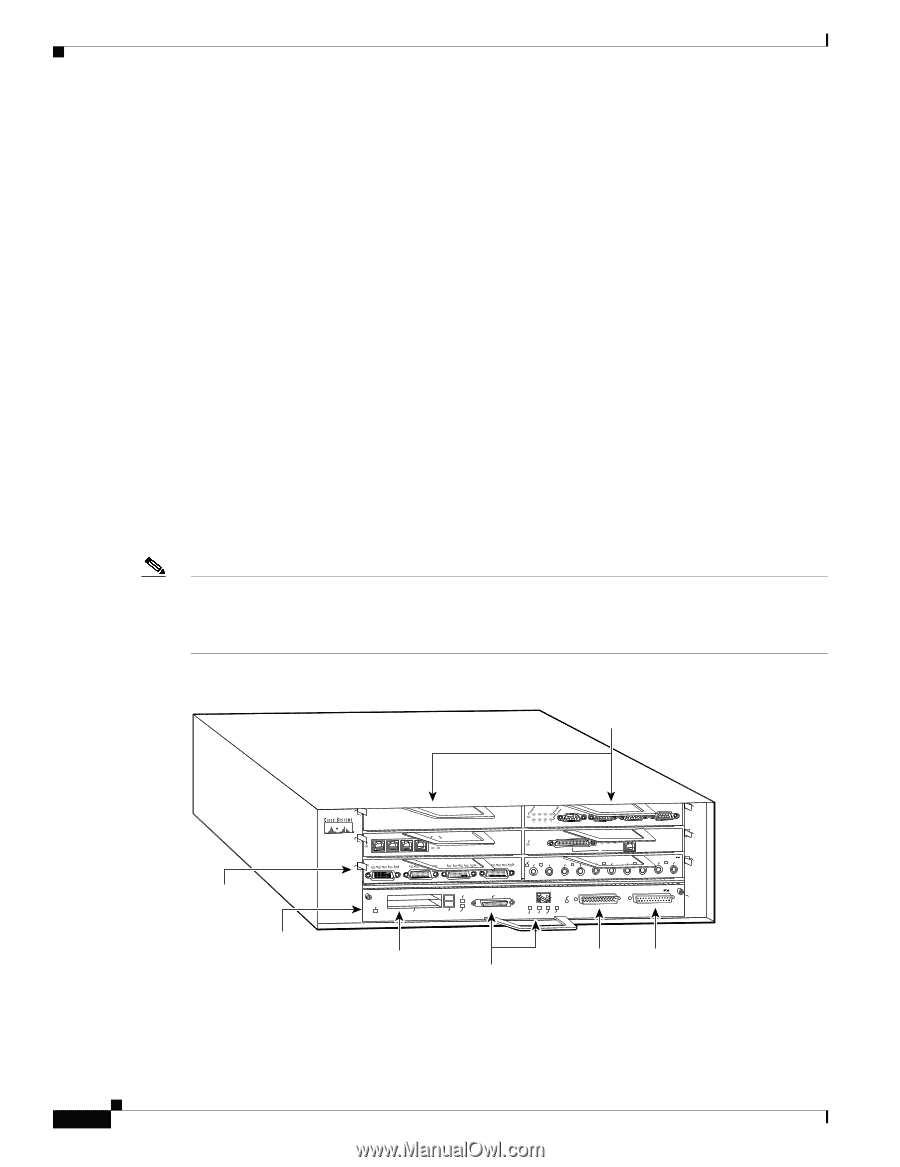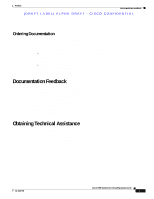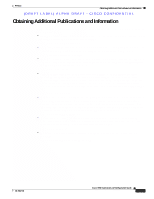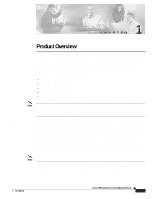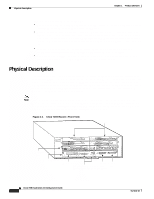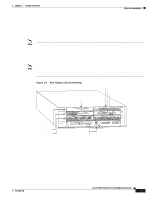Cisco 7206 Installation Guide - Page 20
Physical Description - console port
 |
UPC - 746320703879
View all Cisco 7206 manuals
Add to My Manuals
Save this manual to your list of manuals |
Page 20 highlights
Physical Description Chapter 1 Product Overview The Cisco 7206 provides the following features: • Online insertion and removal (OIR)-Allows you to add, replace, or remove port adapters without interrupting the system or entering any console commands. • Dual hot-swappable, load-sharing power supplies-Provide system power redundancy; if one power supply or power source fails, the other power supply maintains system power without interruption. Also, when one power supply is powered off and removed from the router, the second power supply immediately takes over the router's power requirements without interrupting normal operation of the router. • Environmental monitoring and reporting functions-Allow you to maintain normal system operation by resolving adverse environmental conditions prior to loss of operation. • Downloadable software-Allows you to load new images into Flash memory remotely, without having to physically access the Cisco 7206 router, for fast, reliable upgrades. Physical Description The front of the Cisco 7206 provides access to an I/O controller and up to six network interface port adapters (see Figure 1-1). The I/O controller contains the following: a local console port for connecting a data terminal (or data terminal equipment [DTE]) and an auxiliary port for connecting a modem (or other data communications equipment [DCE]) or other devices for configuring and managing the router; two PC Card slots for Flash memory cards; an optional Fast Ethernet port. The Fast Ethernet port provides a 100-Mbps connection to the network. Note The I/O controller is available with or without a Fast Ethernet port. The I/O controller with a Fast Ethernet port is equipped with either a single MII port or an MII port and an RJ-45 port (only one port can be used at a time). Although still supported by Cisco Systems, the I/O controller equipped with the single MII port was discontinued as an orderable product in May 1998. Figure 1-1 Cisco 7206 Router-Front View Port adapters H5997 TOKEN RING 6 5 3 2 1 0 RJ45 LINK ENABLED ETHERNET 10BT FAST ETHERNET 4 MII LINK 3 2 1 ENABLED 0 3 1 3 RX 0 2 0 EN RX 0 TX TD TC RD RC LB CD EN TD TC RD RC LB CD TD TC RD RC LB CD TD TC RD RC LB CD FAST SERIAL RX TX TX RX TX RX TX ETHERNET-10BFL 2 4 3 2 1 1 Port adapter lever Cisco 7200 Series ENABLED PCMCIA SLOT 1 EJECT SLOT 0 FE MII II MEN RJE4N5 RJL4IN5K R 1O POWK RJ-45 CPU RESET FAST ETHERNET INPUT/OUTPUT CONTROLLER 0 I/O controller PC card slots Auxiliary Console Optional Fast Ethernet port port port (MII receptacle and RJ-45 receptacle) Cisco 7206 Installation and Configuration Guide 1-2 OL-5102-02