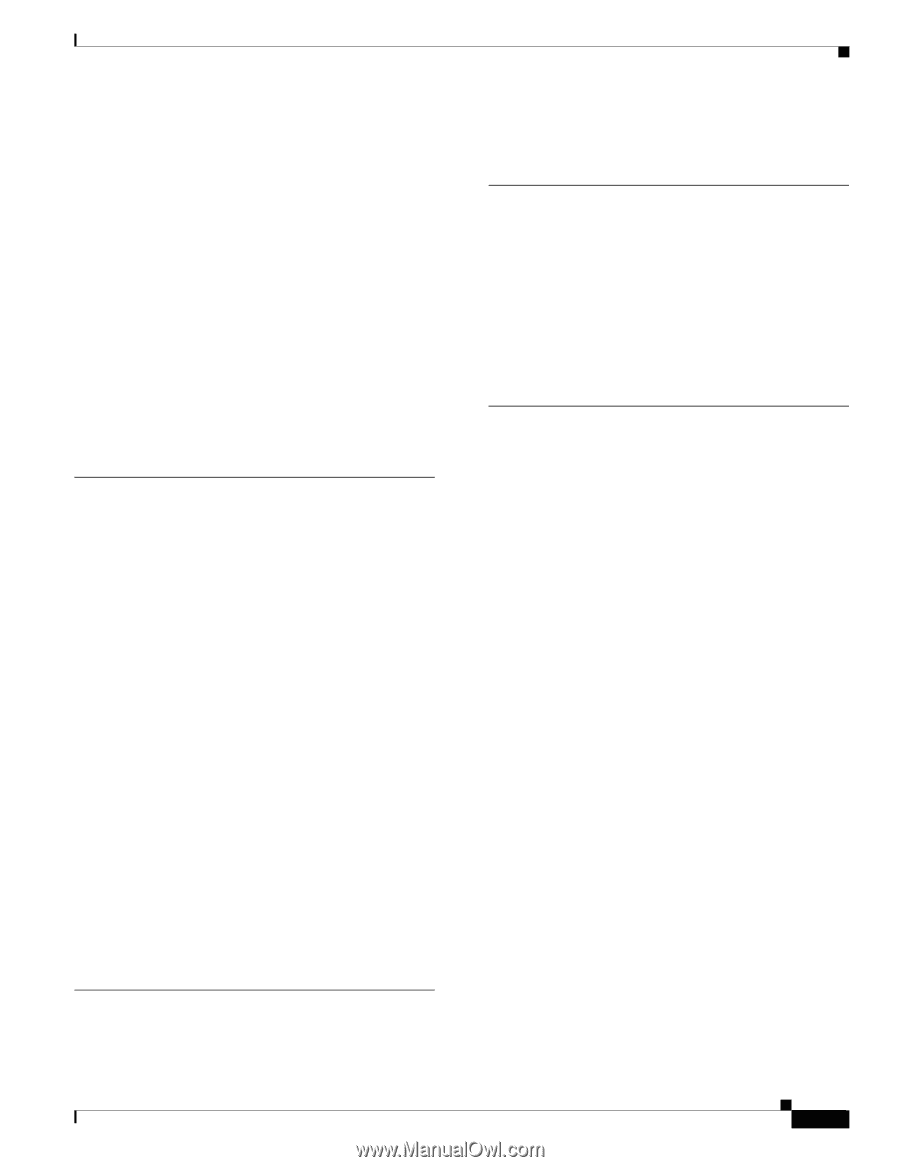Cisco 7206 Installation Guide - Page 147
I/O controller, MII receptacle
 |
UPC - 746320703879
View all Cisco 7206 manuals
Add to My Manuals
Save this manual to your list of manuals |
Page 147 highlights
Ethernet and serial interface configuration 4-8 formatting a new Flash memory card 5-9 replacing a port adapter 5-4 replacing a service adapter 5-4 setup command facility 4-6 show diag command output 1-22, 5-1 show environment all command output 1-35 show environment command output 1-33 show environment last command output 1-34 show interfaces command output 1-29 show version command output 1-13, 5-1 EXEC mode 4-1 exhaust air 1-33 F fan failures 1-35 field-replaceable units (FRUs) 1-7 filler panels port adapter 2-8 power supply 2-8 Flash memory copy command 5-12 copying between cards 5-11 copying files 5-10 Flash memory card formatting a new Flash memory card 5-9 inserting and removing a Flash memory card 5-7 memory options 1-27 physical description 1-27 Flash memory disk memory options 1-28 physical description 1-27 FRUs, listing 1-7 G global parameters, configuring 4-3 OL-5202-02 Index ground receptacles, chassis 1-4 H handles I/O controller 1-2 network processing engine 1-4 port adapter 1-3, 5-5 power supply 1-24 hardware address 1-28 I I/O controller handling 2-2 LEDs 6-3 MII receptacle 3-17 normal startup 6-3 physical description 1-14 reset button 1-18 RJ-45 port 3-18 subsystem for troubleshooting 6-6 identifying startup problems 6-3 IGRP 4-5 installation checking shipping container 2-11 checklist 2-10 configuring Cisco 7206 4-2 connecting I/O controller cables 3-14 connecting port adapter cables 3-14 connecting power 3-20 grounding the chassis 3-12 initial configuration information 2-9 installing brackets on the chassis 3-5 installing chassis in a rack 3-2 installing chassis on a tabletop (general installation) 3-9 interface parameters 4-6 preparing for 2-1 Cisco 7206 Installation and Configuration Guide IN-3