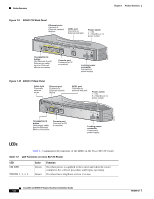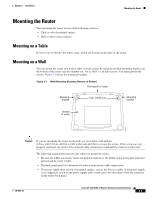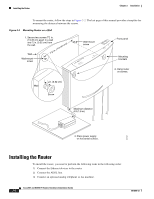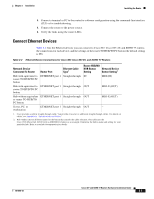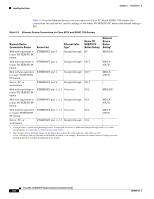Cisco 827H Hardware Installation Guide - Page 23
Preventing Electrostatic Discharge Damage, Unpacking the Box - 827 adsl router
 |
UPC - 746320697826
View all Cisco 827H manuals
Add to My Manuals
Save this manual to your list of manuals |
Page 23 highlights
Chapter 2 Installation Preparing for Installation Preventing Electrostatic Discharge Damage Electrostatic discharge (ESD) is a transfer of electrostatic charge between bodies of different electrostatic potentials, such as an operator and a piece of electrical equipment. It occurs when electronic components are improperly handled, and it can damage equipment and impair electrical circuitry. Electrostatic discharge is more likely to occur with the combination of synthetic fibers and dry atmosphere. Always use the following ESD-prevention procedures when removing and replacing components: Step 1 Wear an ESD-preventive wrist strap that you provide, ensuring that it makes good skin contact. Caution To properly guard against ESD damage and shocks, the wrist strap and cord must operate effectively. Always observe the warnings in the preceding section, "Safety." Step 2 Do not touch any exposed contact pins or connector shells of interface ports that do not have a cable attached. If cables are connected at one end only, do not touch the exposed pins at the unconnected end of the cable. Note This device is intended for use in residential and commercial environments only. Caution Periodically check the resistance value of the antistatic strap, which should be between 1 and 10 megohms (Mohms). Unpacking the Box Table 2-1 lists the items that come with your router. All these items are in the accessory kit that is inside the box that your router came in. If any of the items is missing or damaged, contact your customer service representative. Table 2-1 Router Box Contents • Power cord (black) • Desktop power supply • Console cable, RJ-45-to-DB-9 (light blue) • ADSL cable (lavender) • Ethernet cable (yellow) • Product documentation 78-6854-03 Cisco 827 and SOHO 77 Routers Hardware Installation Guide 2-3