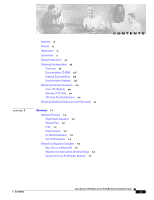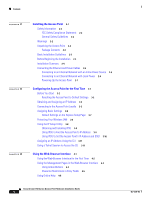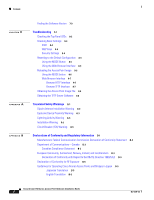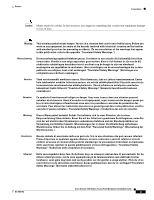Cisco AIR-AP1121G-E-K9 Hardware Installation Guide - Page 6
Troubleshooting, Translated Safety Warnings, Declarations of Conformity and Regulatory Information - configure
 |
View all Cisco AIR-AP1121G-E-K9 manuals
Add to My Manuals
Save this manual to your list of manuals |
Page 6 highlights
Contents 8 C H A P T E R A A P P E N D I X B A P P E N D I X Finding the Software Version 7-9 Troubleshooting 8-1 Checking the Top Panel LEDs 8-2 Checking Basic Settings 8-4 SSID 8-4 WEP Keys 8-4 Security Settings 8-4 Resetting to the Default Configuration 8-4 Using the MODE Button 8-5 Using the Web Browser Interface 8-5 Reloading the Access Point Image 8-6 Using the MODE button 8-6 Web Browser Interface 8-7 Browser HTTP Interface 8-7 Browser TFTP Interface 8-7 Obtaining the Access Point Image File 8-8 Obtaining the TFTP Server Software 8-8 Translated Safety Warnings A-1 Dipole Antenna Installation Warning A-2 Explosive Device Proximity Warning A-3 Lightning Activity Warning A-4 Installation Warning A-5 Circuit Breaker (15A) Warning A-5 Declarations of Conformity and Regulatory Information B-1 Manufacturers Federal Communication Commission Declaration of Conformity Statement B-2 Department of Communications-Canada B-3 Canadian Compliance Statement B-3 European Community, Switzerland, Norway, Iceland, and Liechtenstein B-3 Declaration of Conformity with Regard to the R&TTE Directive 1999/5/EC B-3 Declaration of Conformity for RF Exposure B-5 Guidelines for Operating Cisco Aironet Access Points and Bridges in Japan B-5 Japanese Translation B-5 English Translation B-5 Cisco Aironet 1100 Series Access Point Hardware Installation Guide vi OL-4309-02