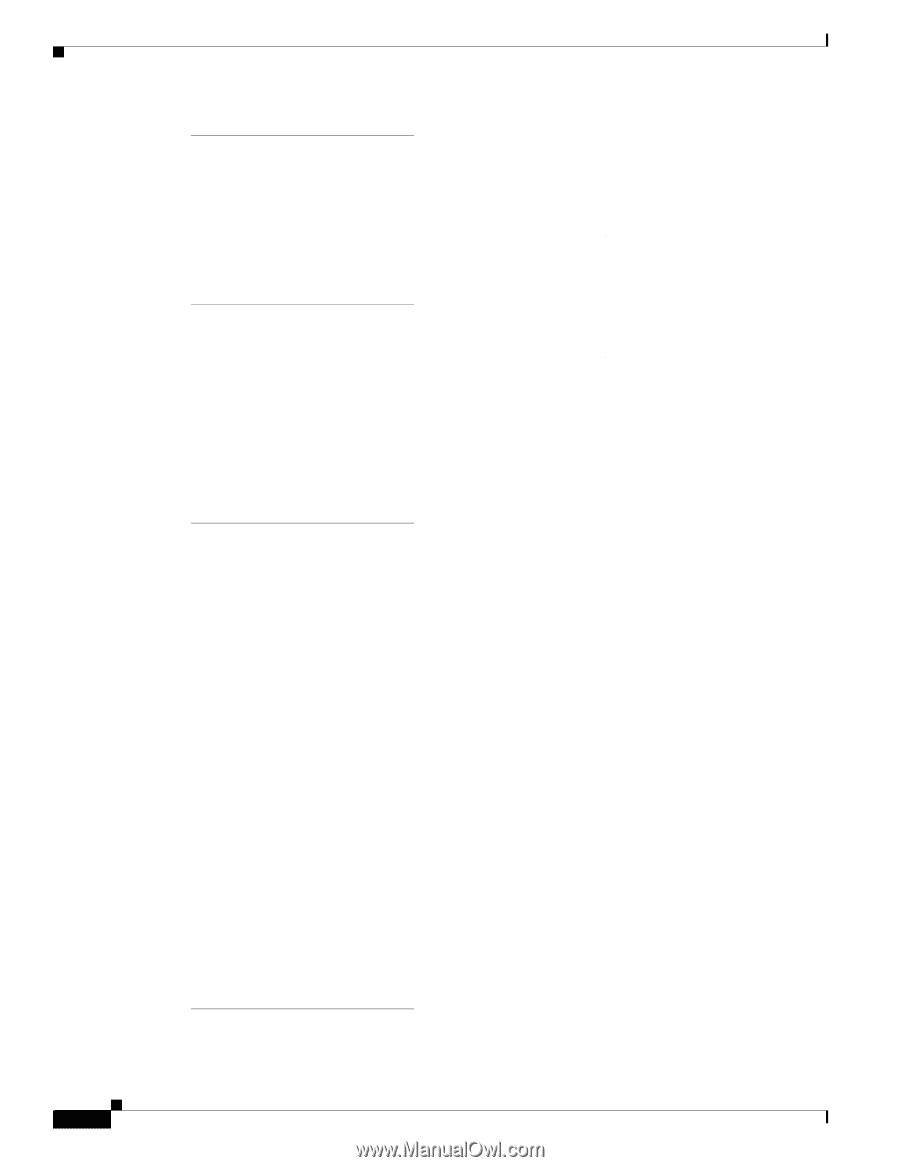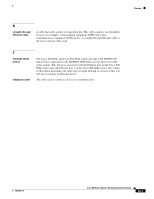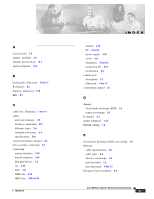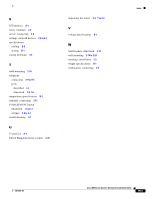Cisco CISCO815-VPN/K9 Hardware Installation Guide - Page 68
HUB/NO HUB button, ISDN S/T port
 |
UPC - 882658121388
View all Cisco CISCO815-VPN/K9 manuals
Add to My Manuals
Save this manual to your list of manuals |
Page 68 highlights
Index F fax, connecting 2-15 Flash memory, adding 1-2 frequency specifications B-1 front panels, illustrated 1-3 H hazard statements, defined vii HUB/NO HUB button illustrated 1-4 to 1-6 settings 2-6 to 2-7 hubs, connecting 2-8 humidity specifications B-1 I IDSL concepts A-1 IDSL LEDs, illustrated 1-4 IDSL line, connecting 2-13 IDSL port described 1-2 illustrated 1-6, 1-7 installation verifying 2-20 warnings 2-2 ISDN concepts A-1 ISDN line, connecting 2-10 to 2-13 ISDN S/T port described 1-2 illustrated 1-5 ISDN U port described 1-2 illustrated 1-5, 1-6 L LEDs IN-2 Cisco 800 Series Routers Hardware Installation Guide described 1-7 illustrated 1-3 to 1-6 locking power connector, illustrated 1-4 to 1-7 M modem, connecting 2-15 mounting the router 2-18 N network device button settings 2-6 to 2-7 NT1 feature 1-2 P panels, illustrated 1-4 to 1-7 PC, connecting 2-9, 2-17 port connector pinouts B-2 to B-6 ports for specific routers 1-3 power problems 3-2 specifications B-1 verifying 2-20 power supply connecting 2-18 power switch illustrated 1-4 to 1-7 preinstallation activities 2-4 R router concepts A-1 damage, preventing 2-4 features 1-2 ports 1-3 unpacking 2-4, ?? to 2-4 78-5373-04