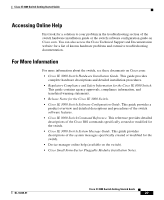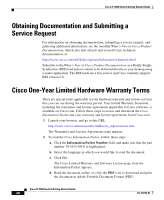Cisco IE-3000-8TC Getting Started Guide - Page 23
Installing SFP Modules and Connecting to Ports - end of life
 |
View all Cisco IE-3000-8TC manuals
Add to My Manuals
Save this manual to your list of manuals |
Page 23 highlights
Cisco IE 3000 Switch Getting Started Guide Installing SFP Modules and Connecting to Ports Follow these steps: Step 1 Grasp the module on the sides, and insert it into the switch slot until you feel the connector snap into place. Step 2 Insert an appropriate cable into the module port. 202326 202327 Step 3 Insert the other cable end into the other device. For a list of supported modules, see the release notes on Cisco.com. For detailed instructions on installing, removing, and connecting to SFP modules, see the documentation that came with the SFP module. Caution Removing and installing an SFP module can shorten its useful life. Do not remove and insert SFP modules more often than is absolutely necessary. OL-16234-01 Cisco IE 3000 Switch Getting Started Guide 23