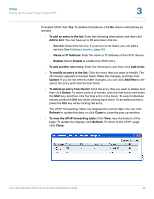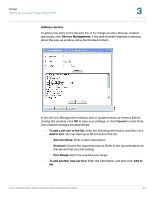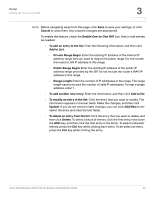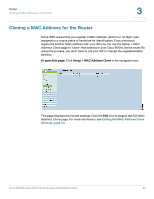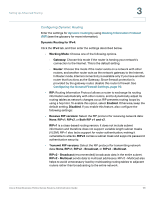Cisco RV082 Administration Guide - Page 53
Cloning a MAC Address for the Router, Setup, Editing the MAC Address Clone, Settings,
 |
UPC - 745883556700
View all Cisco RV082 manuals
Add to My Manuals
Save this manual to your list of manuals |
Page 53 highlights
Setup Cloning a MAC Address for the Router 3 Cloning a MAC Address for the Router Some ISPs require that you register a MAC address, which is a 12-digit code assigned to a unique piece of hardware for identification. If you previously registered another MAC address with your ISP, you can use the Setup > MAC Address Clone page to "clone" that address to your Cisco RV0xx Series router. By using this process, you don't have to call your ISP to change the registered MAC address. To open this page: Click Setup > MAC Address Clone in the navigation tree. This page displays the current settings. Click the Edit icon to display the Edit MAC Address Clone page. For more information, see Editing the MAC Address Clone Settings, page 54. Cisco Small Business RV0xx Series Routers Administration Guide 53