Cisco VC220 User Manual - Page 14
You are now ready to start using your Cisco VC 220 camera.
 |
View all Cisco VC220 manuals
Add to My Manuals
Save this manual to your list of manuals |
Page 14 highlights
STEP 4 Secure the two dome screws with a screwdriver. STEP 5 Ensure all parts of your Cisco VC 220 camera are securely installed. You are now ready to start using your Cisco VC 220 camera. 14 VC 220 Dome WDR Day/Night PoE Network Camera Quick Start Guide
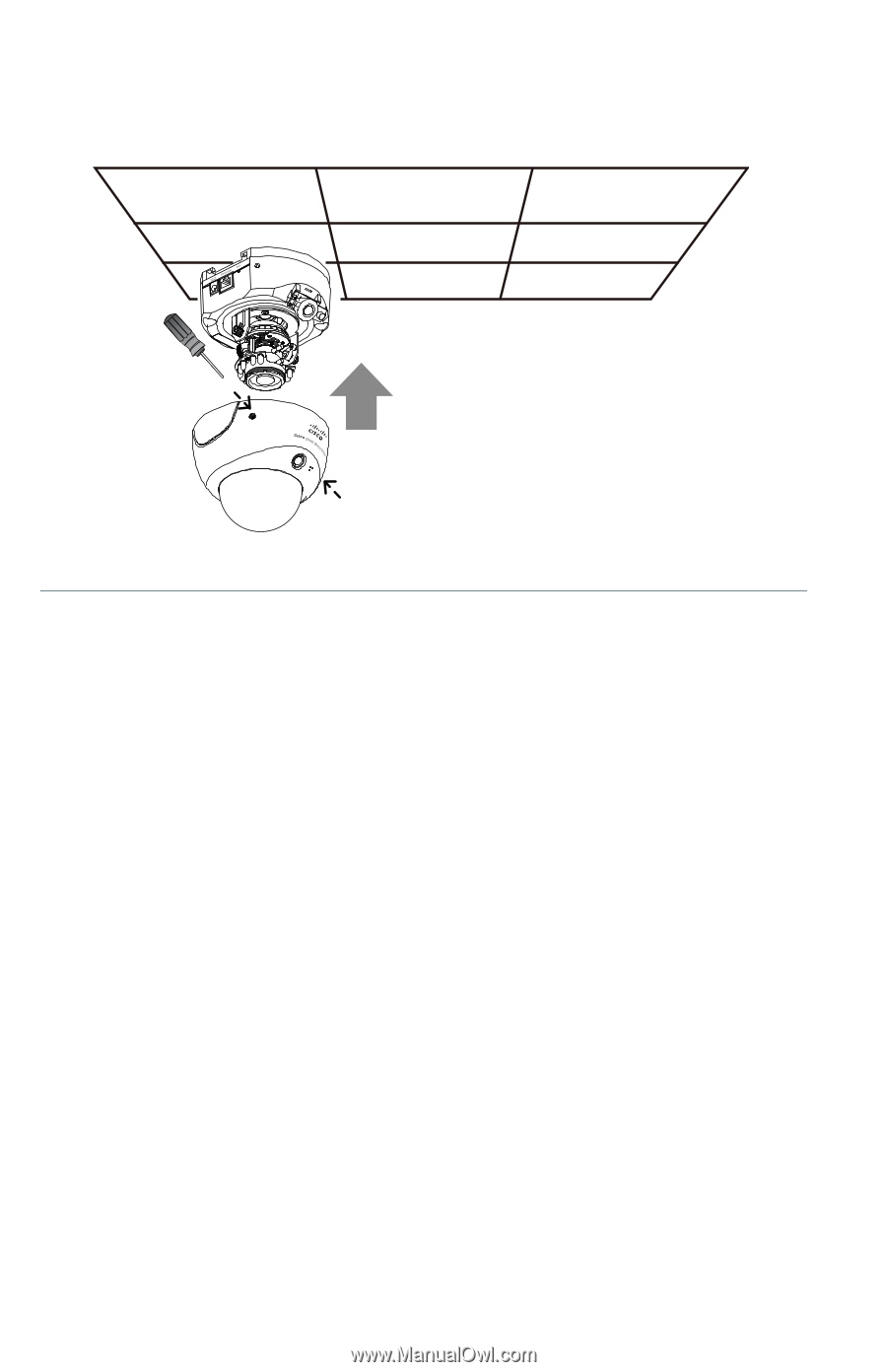
14
VC 220 Dome WDR Day/Night PoE Network Camera Quick Start Guide
S
TEP
4
Secure the two dome screws with a screwdriver.
S
TEP
5
Ensure all parts of your Cisco VC 220 camera are securely
installed.
You are now ready to start using your Cisco VC 220 camera.











