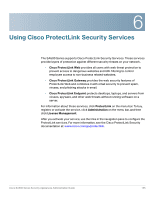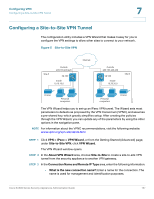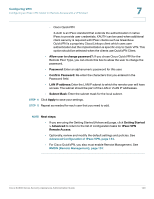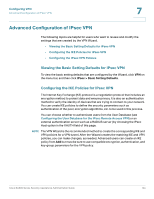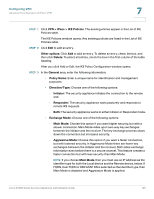Cisco WS-CE500-24TT Administration Guide - Page 140
Configuring VPN, IPsec VPN Remote Access with a VPN Client
 |
UPC - 882658054068
View all Cisco WS-CE500-24TT manuals
Add to My Manuals
Save this manual to your list of manuals |
Page 140 highlights
Configuring VPN Configuring an IPsec VPN Tunnel for Remote Access with a VPN Client 7 With the Wizard's default settings, you will need to add VPN users through the IPsec VPN users page after you complete the Wizard. Alternatively, you can edit the IKE policy to allow Extended Authentication (XAUTH) from user records stored on an external authentication server such as a RADIUS server. For detailed information about configuring an IPsec tunnel between an SA500 and Cisco VPN Client, see the Application Note located under Technical Documentation at: www.cisco.com/go/sa500resources. The Cisco VPN client software is available for download at: www.cisco.com/go/ ciscovpnclient. For Windows, select Cisco VPN Client v5.x. For Mac OS, select Cisco VPN Client v4.x. NOTE A 3-year Cisco Small Business Support Service Contract (CON-SBS-SVC2) is required to download the client software. If you don't have one, contact your partner or reseller, or Cisco Support for more information. Figure 6 IPsec VPN Remote Access with a VPN Client DNS Server 10.10.10.163 Security Appliance Internal Inside network 10.10.10.0 Outside Personal Computer Using VPN Software Client Internet Personal Computer Using VPN Software Client 235236 WINS Server 10.10.10.133 Personal Computer Using VPN Software Client STEP 1 Click VPN > IPsec > VPN Wizard, or from the Getting Started (Advanced) page, under IPsec VPN Remote Access, click VPN Wizard. The VPN Wizard window opens. STEP 2 In the About VPN Wizard area, choose Remote Access to allow the security appliance to be accessed by remote PCs that are running VPN client software. STEP 3 In the Connection Name and Remote IP Type area, enter the following information: • What is the new connection name?: Enter a name for the connection. The name is used for management and identification purposes. Cisco SA500 Series Security Appliances Administration Guide 140