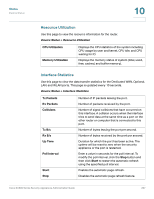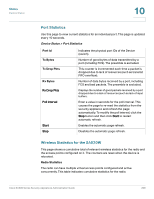Cisco WS-CE500-24TT Administration Guide - Page 212
Quick VPN Status, Status, > VPN Status > Quick VPN Status
 |
UPC - 882658054068
View all Cisco WS-CE500-24TT manuals
Add to My Manuals
Save this manual to your list of manuals |
Page 212 highlights
Status VPN Status 10 Poll Interval Start Stop Enter a value in seconds for the poll interval. To modify the poll interval, click the Stop button and then click Start to restart the automatic refresh using the specified poll interval. Click to enable the automatic page refresh feature. Click Stop to disable the automatic page refresh feature. Quick VPN Status This page displays the status of QuickVPN connections and allows you to DROP any existing active (ONLINE) connections. Status > VPN Status > Quick VPN Status User Name Remote IP Status Action Poll Interval Start Stop Name of the IPsec User associated with the QuickVPN tunnel. Displays the IP address of the remote QuickVPN client. This could be NAT/Public IP if the client is behind the NAT router. Displays the current status of the QuickVPN client. OFFLINE means that the QuickVPN tunnel is NOT initiated/established by the IPsec user. ONLINE means that QuickVPN Tunnel, initiated/established by the IPsec user, is active. Click Drop to terminate an active/ONLINE connection and hence to change the status of QuickVPN client to OFFLINE. Time in seconds, after which the page will automatically reload.To modify the poll interval click the Stop button and use Start to restart automatic refresh. Click to enable automatic page refresh feature. Click Stop to disable the automatic page refresh feature. Cisco SA500 Series Security Appliances Administration Guide 212